1.聲音網路win11 24h2 pe (64位元繁體,intel RST VMD,ReFs,Thunderbolt 4/5,含導入SRS USB驅動),TAIUSB隨身碟開機預設的開機PE, 核心檔:862.wim。採用WimBuilder繁體中文介面製作(是WimBuilder,不是WinBuilder,在寫本文時,WinBuilder也有更新,支援製作win11 24h2 PE)。製作win11 24h2 pe 26100 繁體中文版,先在WimBuilder精減中勾選可以精簡項目,pe建構完成,用人工比對,篩選可能可以精簡的資料夾或檔案,先刪減,有問題時,用二分法排除大部分沒問題的檔案與資料夾,接著採用減法,逐一刪檔案測試,找出可精簡的資料夾與檔案,並寫成精減用的批次檔,以供後續windows 11更新時,可以快速製作新版win11 24h2 pe。
製作完成的win11 24h2 pe 26100 繁體中文聲音網路版,google chrome、edge線上安裝,d8ecap錄影,可以正常安裝及操作。chrome、edge無預設首頁,也未被綁架。
內建功能:
DsmSvc(裝置安裝管理) 服務,原生安全移除硬體(彈出USB裝置)功能。
MTP(USB連接手機進行檔案共用)。
RNDIS(USB連接手機使用手機共用網路)。
攝像機。
64位元作業系統上支持執行32位元應用程式。
VC++ 8,9 執行程式庫。
Microsoft Windows Installer(MSI)。
Support more applications。
netsh(網路配置),PPPoE(ADSL),網路共用。
精簡內建網路卡驅動,有需要才安裝有線、無線網卡驅動包。
聲網服務,自帶有線網卡驅動。
BitLocker分割區加密解鎖。
DWM。
任務管理器(工作管理員)。
搜尋。
禁用驅動數位簽名驗證。
ISCSI。
VBS基本支援。
彙整大量開機需要的共用驅動程式包,開機時載入自動安裝。
支援分割磁區壓縮及擴展!
支援Intel 最新平臺RST VMD快速存儲
支援Intel 最新平臺筆電、觸控板
支援最新平台磁碟陣列RAID硬碟模式
支援觸控螢幕,螢幕鍵盤,Sruface觸摸、觸控螢幕、鍵盤。
支援Thunderbolt 4/5、wifi 6/7、ReFs磁碟分割。
..............等。
外置公用工具程式包,工具程式實際數量約是桌面顯示程式的二倍左右。
外置開機用共用驅動程式包(pedriver.7z)、外置公用工具程式包(petools.wim),是多個PE共用,可隨時依自己需要增刪裡面驅動程式/工具程式。本文win11 24h2 pe 26100 繁體中文聲音網路版製作,就是說明這個PE核心檔862.wim製作過程及精簡方法,也探討相關問題。
撰寫本文及實作過程,感謝多位網友提供解決問題方法、檔案、程式,於網路分享pe作品。從所有檔案、程式,僅供測試、學術研究用。
2024.12.31更新:核心檔862.wim 更新為Win 11 24H2 (26100.2605)。 WinNTSetup v5.4.1。Q-Dir 11.96。intel VMD 20.2.1.1016。
2025.01.04更新:PartAssist 10.7
2025.01.09 wimbuilder有更新,使用相同工序製作的win11 24h2 pe,檔案小了52K。使用線上更新時顯示3個更新錯誤,建議直接下載完整更新檔,解壓縮後,用覆蓋方式更新。https://github.com/slorelee/wimbuilder2/archive/master.zip
2.無聲音網路WePE (64位元簡體,intel RST VMD,無Thunderbolt,含導入SRS USB驅動),核心檔:ati.wim是修改網友KUER win10 PE boot.wim。核心檔案小,開機速度快,無網路,無聲音,有大量開機需要的共用驅動程式包,開機時載入,支持Intel 最新平臺RST VMD快速存儲,支持Intel_最新平臺筆電、觸控板,支持最新平台磁碟陣列RAID硬碟模式,支持觸控螢幕,螢幕鍵盤,Sruface觸摸、觸控螢幕、鍵盤。僅將部分/常用工具程式在桌面建立捷徑。開機可以處理windows 11 24H2用新安裝方式安裝的分割區。不需聲網的,可將這個PE,設為USB雖身碟開機預設的開機PE。(執行BOOTICEx64.exe修改efi\microsoft\boot\bcd檔)
支援 SSE 4.2 CPU如下:
Intel 在 2008 年11月推出的第一代 Core 處理器 於 Nehalem 架構 (第一代 Core ) 加入 SSE4.2。
AMD 15h(AMD Bulldozer、AMD Piledriver、AMD Excavator、AMD Steamroller)的處理器(支援SSE4.1、SSE4.2和SSE4a)。
AMD 16h(AMD Jaguar、AMD Puma)的處理器(支援SSE4.1、SSE4.2和SSE4a)。
AMD Zen的處理器(支援SSE4.1、SSE4.2和SSE4a)。
從Bulldozer架構開始的AMD銳龍3/5/7/9,AMD EPYC(ZEN架構及以後)。
寫本文時是2024年,16年的電腦還能裝Windows 11 24H2。不能裝Windows 11 24H2的電腦,硬體差不多是可以報廢了,如能安裝Windows 11 23H2繼續運作,值得慶幸,也可以執行win10 pe/win11 23h2 pe繼續維護。
準備windows 11 24h2 繁體中文ISO檔
從UUP dump 下載https://uupdump.net/
因微軟網站的windows 11 24h2 ISO檔大改版才有更新,寫本文時用微軟首發windows 11 24h2 ISO檔製作過win11 24h2 pe,做出來的boot.wim檔案雖較小,但有缺檔,不夠完整,工作管理員會閃退,小小輸入法繁體中文版無法正常輸入,無法 釘選到工作列 ,補檔案或替換修正檔案之後,大致可以解決,使用無線網路wifi輸入wifi密碼後,連上線要等一下。改用UUP dump 下載的windows 11 24h2 ISO檔製作的PE,檔案雖較大,輸入wifi密碼後,立即連上線。建議用UUP dump 下載的windows 11 24h2 繁體中文 ISO檔來製作win11 24h2 pe 。
在d碟建立222資料夾(搭配精簡檔win1124h2downsize.cmd)。用於掛載boot.wim。
在d碟建立win1124h2pe資料夾。存放wimbuilder的資料夾。
製作win11 24h2 pe及精減次序:
.wimbuilder 製作win11 24h2 pe BOOTPE.iso。(BOOTPE.iso 存於d:\win1124h2pe\_Factory_ 資料夾)。
.執行win1124h2downsize.cmd大精簡(本文使用的精簡批次檔)。
.WinMerge精簡windows\winsxs。
.dism++ 加入精簡網卡驅動。
.用 CAT簽名批量檢查工具,精減*.cat檔。
(請自行上網搜尋及下載CAT簽名批量檢查工具)
.copy 預先準備的精簡檔、修正檔至win11 24h2 pe。
.刪除Windows\System32\config多餘檔案。
請注意:google chrome下載wimbuilder檔案時,可能顯示 已封鎖危險下載內容 這個檔案有危險....,或防毒軟體沒關閉 即時保護,下載的檔案被隔離或刪除。因此下載檔案前先關閉防毒軟體即時保護。下載的檔案,可能被誤判病毒或在google chrome第一次下載時,可能被判別有危險,下載過,第二次下載,就不會被欄。
關閉防毒軟體即時保護(以微軟內建防毒軟體為例)
這個檔案有危險....,點 ⋮ 。
wimbuilder的bin\x64資料夾NSudoC.exe,可能會被防毒軟體誤判為病毒。
注意:NSudoC.exe如被防毒軟體移除或隔離,wimbuilder將無法正常製作pe。
wimbuilder的bin\x86資料夾NSudoC.exe,可能會被防毒軟體誤判為病毒。
windows 11/10的微軟防毒軟體,關閉 即時保護,重開機後會自動開啟即時保護(windows server,重開機後不會自動開啟即時保護) ,請特別留意。因此,請於防毒軟體,將wimbuilder的資料夾,加入排除項目。
下載win11 24h2 pe製作工具wimbuilder。
a.寫本文時是從這個連結下載,https://slore.lanzoux.com/b00z5zy6b 或https://lanzoux.com/b00z5zy6b,請自行依需要找最新版下載。
b.從github下載最新開發版代碼https://github.com/slorelee/wimbuilder2/archive/master.zip 。
解壓縮從a下載最新版至d:\win1124h2pe資料夾,再解壓縮b下載的最新開發版代碼至a下載的解壓縮資料夾d:\win1124h2pe,覆蓋上去。
切換至wimbuilder解壓縮的資料夾,執行WimBuilder.cmd->關於->更新。將wimbuilder更新至最新。wimbuilder更新後,記得關閉再重新執行WimBuilder.cmd。
startallback:於wimbuilder 製作完成win11 24h2 pe 之後,修改pe時,直接用KuerPE_26100的Program Files\StartAllBack取代即可。(已經修改好且能正常使用)。
自己從頭到尾設定wimbuilder製作win11 24h2 pe的各種設定,須經非常多次調整設定項目,耗費很多時間與測試,才可能製作出自己滿意的pe。如用別人優化過的設定檔,合用就直接套用,或稍微修改一下,省事又方便。wimbuilder設定檔範例之一:聲音網路版設定檔,請開啟記事本,將以下內容存為win1124h2最小RNDIS1 攝像機 .js(這個專案檔有勾選 攝像機),存於d:\win1124h2pe資料夾之下的AppData\Projects\WIN10XPE\_Assets_\preset或Projects\WIN10XPE\_Assets_\preset資料夾。
var $patches_opt = {
"build.source":"light",
"build.registry.software":"merge",
"build.catalog":"light",
"build.wow64support":true,
"system.admin_enabled":false,
"system.admin_countdown":"5",
"system.admin_screen":"wallpaper",
"system.darktheme":false,
"theme.title_color":"1",
"config.fbwf.cache":"128GB",
"config.computername":"Windows PE",
"shell.app":"explorer",
"tweak.shortcut.noarrow":true,
"tweak.shortcut.nosuffix":true,
"component.MMC":true,
"component.DWM":true,
"component.vcruntime":true,
"component.mspaint":false,
"component.winphotoviewer":false,
"network.builtin_drivers":false,
"slim.ieframedll":true,
"slim.jscript":true,
"slim.hta":true,
"slim.wmi":true,
"slim.small_fonts":true,
"slim.small_imageresdll":true,
"slim.safe":true,
"slim.extra":false,
"build.cmd_mode":false,
"build.cmd_mode_code":"MODE 150,9999",
"build.registry.system_driverdatabase":"merge",
"build.registry.drivers":"merge",
"account.localized_admin_name":"Administrator",
"account.custom_admin_name":"Administrator",
"adk.wpe_path":"C:\\Program Files (x86)\\Windows Kits\\10\\Assessment and Deployment Kit\\Windows Preinstallation Environment",
"adk.lang":"-",
"desktop.iconsize":"48",
"shell.use_theme_color":false,
"shell.startmenu":"auto",
"SIB.version":"*",
"SIB.programs.flyout":false,
"policy.lmcompatlevel":"2",
"network.trayicon":true,
"network.full_functional":true,
"network.type_builtin_drivers":"custom",
"component.dsmsvc":true,
"MTP.mtphelper":"mtpHelper.sys",
"IME.indicator":true,
"IME.system_ime":true,
"IME.ms_pinyin":false,
"IME.ms_Phonetic":true,
"component.notepad":false,
"7-zip.selected_assoc_exts":"7z,zip,rar,001,cab,txz,tar,lzh,vhd,wim,swm",
"material.location":"X:",
"material.load_mode":"auto",
"PEMApp.chrome":false,
"PEMApp.chrome.type":"INST",
"PEMApp.chrome.dl_url":"https://dl.google.com/release2/chrome/AMQFLHv8Muh_ExYptfSwv2g_81.0.4044.113/81.0.4044.113_chrome_installer.exe",
"mycustom.theme_id":"1",
"slim.mui":true,
"slim.winre_sources":true,
"slim.winboot":true,
"slim.wbem_repository":true,
"slim.speech":true,
"slim.hive_drivers":true,
"slim.hive_software":true,
"slim.hive_system":true,
"slim.hive_components":true,
"vbox.version":"auto",
"shell.wallpaper":"%APP_ROOT%\\%APPDATA_DIR%\\_CustomFiles_\\wallpaper.jpg",
"build.preprocess_wim":false,
"build.mount_wim_action":"built_in",
"build.load_hive":true,
"build.precommit_wim":true,
"build.commit_wim_action":"built_in",
"build.custom_iso":true,
"build.preprocess_wim_script":"_PreProcessWimFile.bat",
"build.mount_wim_script":"_MountWimFile.bat",
"build.precommit_wim_script":"_PreCommitWimFile.bat",
"build.commit_wim_script":"_CommitWimFile.bat",
"build.registry.system":false,
"build.full_catalog":false,
"loader.name":"pecmd",
"loader.PEMaterial":"PEMaterial",
"system.power.off_disp_bat":0,
"system.power.off_disp_plug":0,
"system.power.off_disk_bat":0,
"system.power.off_disk_plug":0,
"system.power.dis_usb_suspend_bat":true,
"system.power.dis_usb_suspend_plug":true,
"system.volume_level":66,
"system.volume_mute":false,
"system.numlock":true,
"account.SYSTEM_logon_pass":"",
"account.admin_enabled":false,
"account.admin_logon_pass":"",
"account.admin_password":"",
"account.admin_autologon":true,
"account.autologon_countdown":0,
"account.admin_screen":"none",
"account.precreate_admin_profile":false,
"component.taskmgr":true,
"component.bitlocker":true,
"component.search":true,
"patch.drvinst":true,
"shell.light_theme":false,
"shell.show_thisPC":true,
"shell.show_recyclebin":true,
"shell.taskbar.combine":"always",
"shell.fix.showDesktop":true,
"shell.ui.resolution":true,
"shell.clockarea.event":true,
"shell.system.property":true,
"shell.shortcut.ocf":true,
"shell.fix.fullscreen":true,
"winxshell.ui_volume.startup":false,
"winxshell.ui_volume.no_beep":true,
"winxshell.ui_wifi.startup":true,
"SIB.skin":"Plain10",
"SIB.style.opaque":true,
"component.PPPoE":true,
"network.hide_system_tray_icon":false,
"network.function_discovery":true,
"network.networklist_and_sharecenter":true,
"audio.win_events":"base",
"audio.hide_system_tray_icon":false,
"component.MTP":true,
"component.RNDIS":true,
"component.printer":false,
"component.bluetooth":false,
"component.camera":true,
"IME.ms_wubi":false,
"IME.ms_Quick":true,
"IME.ms_Cangjie":true,
"IME.cht_DaYi":false,
"IME.cht_Array":false,
"component.wordpad":false,
"component.snippingtool":false,
"component.accessibility":false,
"component.MSI":true,
"component.netfx":false,
"component.opengl":false,
"component.directx":false,
"appcompat.property_page":false,
"appcompat.assistant":false,
"system.high_compatibility":true,
"driver.load_basic_display_demand":false,
"slim.font.mingliu":true,
"slim.hive":true,
"iso.attended_boot":false,
"iso.edit_bcd":true,
"iso.loading_progress":true,
"iso.x_exFAT":false,
"IE.x64_component":"x64",
"IE.custom_settings":false,
"IE.home_page":"about:blank",
"mstsc.enable_credssp_support":false,
"component.termservice":false,
"network.trayicon_lan":true,
"network.trayicon_wlan":true,
"custom.restart_explorer_menu":false,
"custom.restart_explorer_item":"重啟桌面進程",
"custom.show_cmd_menu":false,
"wow64.speech_api":false,
"component.speech_onecore":false,
"_._._":""
}
function patches_state_init() {
uncheck_tree_node("_CustomFiles_");
open_tree_node("_CustomFiles_");
check_tree_node("00-Configures");
open_tree_node("00-Configures");
check_tree_node("01-Components/00-Boot2WinRE");
check_tree_node("01-Components/00-Shell");
open_tree_node("01-Components/00-Shell");
check_tree_node("01-Components/02-Network");
check_tree_node("01-Components/03-Audio");
uncheck_tree_node("01-Components/CredDialog");
check_tree_node("01-Components/Devices and Printers");
select_tree_node("01-Components/Devices and Printers");
uncheck_tree_node("01-Components/IME");
check_tree_node("01-Components/Internet Explorer");
uncheck_tree_node("01-Components/Remote Desktop");
uncheck_tree_node("01-Components/Windows Media Player");
uncheck_tree_node("01-Components/za-Accessories");
check_tree_node("01-Components/zh-RuntimeKits");
uncheck_tree_node("01-Components/zp-UWPAppX");
open_tree_node("01-Components/zp-UWPAppX");
open_tree_node("01-Components");
check_tree_node("01-Drivers/00-SystemDrivers");
uncheck_tree_node("01-Drivers/10-CustomDrivers");
open_tree_node("01-Drivers");
uncheck_tree_node("02-Apps");
open_tree_node("02-Apps");
uncheck_tree_node("02-PEMaterial");
uncheck_tree_node("10-MyCustom.LINK");
open_tree_node("10-MyCustom.LINK");
check_tree_node("za-Slim");
uncheck_tree_node("za-SlimUltra");
uncheck_tree_node("zy-Test");
open_tree_node("zy-Test");
uncheck_tree_node("zz-ISO");
uncheck_tree_node("zz-Utils");
open_tree_node("zz-Utils");
}
將從UUP DUMP下載的windows 11 24h2 iso檔掛載至虛擬光碟機。iso檔掛載至虛擬光碟機,可用虛擬光碟程式或ultraiso或windows 掛載。本文使用windows預設的功能 掛載,在iso檔按滑鼠右鍵->開啟檔案->windows 檔案總管
執行WimBuilder.cmd
先點選 設置->專家->主題 依自己喜好設定,右下角 立即重新啟動以應用最新設置?,點 是。重新啟動WimBuilder。

注意!一定要選 boot.wim的第2映像,做出的PE才能順利開機(各項設定也須正確)。
基礎映像選好了boot.wim[2]:Microsoft Windows Setup
準備 的設定至此,算設定完成了。前面的win1124h2最小RNDIS1 攝像機 .js,如有存於d:\win1124h2pe資料夾之下的Projects\WIN10XPE\_Assets_\preset或Projects\WIN10XPE\_Assets_\preset資料夾。在這裡就可以點選win1124h2最小RNDIS1 攝像機 .js。
接下來就詳細說明,要用wimbuilder 製作有聲音網路且能正常開機的win11 24h2 pe要怎麼設定及設定竅門。
我的定置(前置)都不點選。
點選 配置,不點選 設置[1-組建(CMD)]命令提示符窗口的大小。

點選 構建,點選 使用對WinSxS進行精簡的Winre.wim,點選 從install.wim提取必要註冊表專案,使用install.wim的DRIVERS註冊表 點選 合併,合併install.wim的SYSTEM\DriverDatabase 點選 合併。
點選 啟動管理,使用PECMD進行PE啟動管理
點選 帳戶。因要製作實用、開機較快、核心較小pe。就不啟用Administrator帳戶(如點選啟用,製作出來的pe,檔案約多10MB)。
點選 設置為自動登入帳戶 自動登入的確認時間(秒):0。背景圖片 None。
不點選 預創建用戶配置檔。

點選 客製化設定。點選 消除快捷方式圖示上的小箭頭。點選 禁止新增“快捷方式”文字 。
命令列 右邊視窗往上捲,桌面 顯示我的電腦圖示ON 、 顯示回收站圖示ON。點選 中等圖示。
任務欄 點選 總是合併,隱藏標題
(我的電腦=本機,回收站=資源回收筒,任務欄=工作列)
點選 Explorer 。
點選 WinXShell,點選 啟動UI_WIFI(託盤網路圖示)。
點選 開始選單,點選 自動。
點選 網路支援。點選網路託盤圖示,點選 LAN、 WLAN。
點選 完整的網路功能,點選 啟用網路發現、網路和共用中心。
取消 原生網路驅動。如點選,製作出來的pe核心約大將近100MB。先取消原生網路驅動, pe製作完成再後再添加網友精簡的網路卡驅動約10幾MB。
不點選 依據對話框
點選 裝置和印表機。點選 DsmSvc(裝置安裝管理) 服務、
寫本文時,用wimbuilder製作的win11 24h2 pe,須點選 Internet Explorer,3個最少要點選一個,製作完成的win11 24h2 pe才能正常開機。因點選 製作完成的win11 24h2 pe檔案比點選Internet Explorer的還大,在這裡就不點選印表機或藍牙。
點選攝像機,檔案大小增加的一點,實際要使用攝像機錄影,還要補註冊檔及設定,才能正常開啟及錄影。剛開始寫本文時,參考網路相關文章,補檔及補註冊檔,測試很久,啟攝像機及錄影,無法正常啟用攝像機,就沒點選 攝像機(攝影機)。後來,改從win11 24h2 pe 開機的ini檔,增加一行指令,就輕鬆解決攝像機驅動程式安裝問題,可以正常啟用攝像機,就重新修改本文,把點選 攝像機,納入設定檔。
接下來的輸入法IME也不點選,因點選之後,製作完成的win11 24h2 pe,檔案多了70幾MB,開機後微軟的輸入法在使用時,輸入法切換還是有點狀況。
點選 Internet Explorer。選擇在64位操作系統中使用的IE組件,點選 僅64位。在這裡點選Internet Explorer,只是為了win 11 24h2 pe能正常開機,精簡win 11 24h2 pe時會精簡掉大部分Internet Explorer檔案。有試過未精簡Internet Explorer,Internet Explorer也無法正常執行。
安裝edge後,要執行edge,直接點桌面 edge截徑無法開啟edge, edge截徑要加參數才可以開啟edge。
不點選 遠端桌面、Windows Media Player、Windows 附件(不點選Windows附件,windows\system32仍有記事本程式)。
點選 組件。點選 64位操作系統上支持運行32位應用程式 、VC++ 8,9 運行庫、Microsoft Windows Installer(MSI)。點選 Support more applications。
不點選 UWPAppX。如點選,win11 24h2 pe的檔案會增加很多。
點選 驅動。點選 系統驅動。
接下來的項目只點選精簡,其餘的都不點選。
點選 精簡。右邊視窗內,很多精選項目預設已點選,加點 mingliu字體 (27 MB),win11 24h2 pe製作完成再補精簡過mingliu.ttc。不要點選 強力精簡,會造成win11 24h2 pe開機後無法正常操作,也許以後wimbuilder更新可以解決這個問題,寫本文時不點選 強力精簡。
寫到這裡,製作win11 24h2 pe 26100 繁體中文聲音網路版的 定制 各項設定已完成。接下來是 構建,製作win11 24h2 pe iso檔。
點選 構建。點選 構建後立即創建ISO。按 清理。
按 1-構建(CMD)。開始製作win11 24h2 pe 26100 繁體中文聲音網路版。

win11 24h2 pe iso檔BOOTPE.iso製作完成,接下來就是重頭戲,手工精減。精減用到的工具程式gimagex、WinMergePortable、q-dir、7-zip、Everything。
建議在pe精減剛製作完成的win11 24h2 pe ,可以避免刪檔案或存檔需要權限,無法刪除或存檔問題。
如自己從頭到尾做精簡,失敗率高,精簡之後可能無法開機,執行應用程式可能彈出缺檔畫面,精簡刪檔、補檔,來來回回,測試折騰,做到人仰馬翻,折騰幾天也不一定能達到滿意的瘦身程度,不一定能正常開機。
如有現成pe作品,使用相同pe製作工具程式,windows 版本相同,且已精簡過,精簡後的核心大小也可以接受,就先照單抓藥精簡自己做的win11 24h2 pe,做出仿真pe,再精益求精,添加自己需求功能或升級精簡程度。
為了實作及寫本文,於網絡搜尋pe現成作品,找到一個小於500MB win11 24h2 pe,剛好可以當精簡範本,只是不知道它是用那一個工具程式製作pe,剛好有位網友說它是用wimbuilder製作的,雖有語音不同的遺憾,拿來當精簡範本還不錯。精簡過程發現wimbuilder雖可製作win11 24h2 pe,還是會帶入各種不同語言資料夾、檔案,就手動一個一個精簡,也跟wimbuilder作者反應,修改本文時,wimbuilder已經可透過更新,於製作pe時,去除各種不同語言資料夾與檔案,只留適用的語言檔及資料夾,Windows\SysWOW64資料夾的KBD*.DLL也已精簡,只留下必要的檔案。
wimbuilder製作完成的win11 24h2 pe,仍有些缺失待修正:
.無法釘選到工作列。用kuer 26100內的 \Windows\System32\ExplorerFrame.dll \Windows\System32\shell32.dll 替換後就可以釘選了。
.觸控螢幕電腦,通過摸觸控螢幕開始選單關機無效或顯示錯誤。可以擷取KuerPE_24H2-26100,boot.wim內的windows\system32\SlideToShutDown.exe檔,放置自己製作win11 24h2 pe windows\system32資料夾,即可解決。
.顯示桌面後工作列隱藏問題。wimbuilder、startallback更新到最新即可解決。
.安裝windows 11 24h2時,使用預設新的安裝方式,不是選 先前的設定版本 的安裝方式,安裝完成後,pe開機是看不到windows 11 24h2安裝的分割區。要用磁碟分割程式分配一個磁碟機代號,才能看到windows 11 24h2安裝的分割區。有網友寫個小程式,pe開機過程執行,就可以在pe直接看到windows 11 24h2安裝的分割區。
.連接網路時間久的問題。PE開機啟動管理器改用kuer 26100 Windows\System32\disposition資料夾 ,即可快速連上。
.繁體小小輸入法無法正常輸入的問題。wimbuilder 更新到最新,Windows\System32資料夾已補上C_936.NLS檔,繁體小小輸入法可以正常輸入。
.工作管理員閃退問題。從微軟網站下載的繁體中Win11_24H2_Chinese_Traditional_x64.iso,用wimbuilder2製作PE,工作管理員 會閃退,可以擷取install.wim system32資料夾Windows.Web.dll,及system32\zh-TW\Windows.Web.dll.mui,將二個檔存至boot.wim的對應位置,工作管理員閃退問題就可以解決。從uupdump下載 Win11_24H2 iso製作的pe無工作管理員閃退問題。
.1 修改螢幕解析度時,工作列位置不對。2 連接多螢幕,桌面背景消失。3 全螢幕,工作列擋在前面,以上三個功能的解決方案:從網路下載ShellR32.exe、ShellF5.exe、injdll32.dll、injdll.dll,存於Program Files\SOFT\ShellF5資料夾,Windows\System32\disposition\Startup\Initapp.ini加入以下二行指令EXEC !"X:\Program Files\SOFT\ShellF5\ShellF5.exe"
EXEC !"X:\Program Files\SOFT\ShellF5\ShellR32.exe"
以上幾個問題,參考網路文章、網友pe、網友提供檔案,已逐一解決了。
從BOOTPE.iso擷取 boot.wim至一個資料夾,pe開機,執行gimagex,將boot.wim mount至d:\222資夾,點選 可讀寫(Read and Write)及寫入修改結果(Commit Changes)。以供進行精簡。
可手動精簡的資料夾與檔案:
Windows\WinSxs資料夾可精簡,用WinMerge比對網友kuer製作的KuerPE_24H2-26100 WinSxs資料夾,點 比對結果 ,點選win11 24h2 pe 26100 繁體中文聲音網路版僅有的資料夾,約可刪除23個資料夾,有zh-TW的資料夾不刪。約可精簡40MB。
.amd64_microsoft-windows-servicingstack_*
.x86_microsoft-windows-servicingstack_*
.amd64_microsoft*
.wow64_microsoft-windows*
.x86_microsoft.windows*
Windows\Boot資料夾
只留Fonts、Resources 2個資料夾( 可再精簡),其餘可刪除。約可精簡15MB。
Windows\Fonts 的mingliu.ttc改用精簡過的。未精簡20.4MB,精簡後 8.41MB(8617KB)。
Windows\SystemResouces資料夾內imageres.dll.mun、 shell32.dll.mun用精簡過大尺寸圖標的檔案取代。未精簡時約40.5MB。
KuerPE_24H2-26100 Windows\SystemResources,精簡過的imageres.dll.mun、 shell32.dll.mun,約 9.69MB
Wiindows\System32\CatRoot\{F750E6C3-38EE-11D1-85E5-00C04FC295EE}資料夾,用 CAT簽名批量檢查工具,精減*.cat檔。未精簡約55.7MB,精簡後約47.7MB。
刪除Windows\Globalization\ICU資料夾。約29.8MB。
用WinMerge比對網友kuer製作的KuerPE_24H2-26100 ,從只有自己製作的win11 24h2 pe才有的資料夾與檔案中篩選可刪除的,絕大部分可以刪除,有少數資料夾與檔案不可以刪除。這個過程最辛苦,在刪檔、補檔、測試流程,不斷重複,直到要的功能可以正常運作。經實作完成測試的一鍵精簡批次檔,已在本文後面已附上。
Program Files資料夾
可以擷取網友pe精簡過的StartAllBack、WinXShell、SOFT。
Program Files\StartAllBack
Program Files\WinXShell
Program Files\SOFT
SOFT資料夾
(Program Files\SOFT)
FreeVK 保留不修改。
△準備修正檔或補充檔
自行另建立資料夾,依照win11 24h2 pe 資料夾名稱分別建立,個別存入。win11 24h2 pe手動精簡後,將這些資料夾、檔案複製,新增及覆蓋win11 24h2 pe資料夾、檔案。(網路介面卡不複製)
從kuer 26100 pe擷取網路介面卡驅動:用7-zip 開啟KuerPE_26100 iso,擷取boot.wim,執行gimagex mount 掛載boot.wim,執行dism++,選已掛載pe->驅動管理->勾 顯示內建驅動->勾 網路介面卡->匯出驅動。 匯出驅動至 網路介面卡 資料夾。關閉dism++。unmount 卸載boot.wim。
從這裡開始預先建立的資料夾及檔案,可於自製win11 24h2 pe精簡完成,整批複製至自製win11 24h2 pe新增或覆蓋。
Program Files資料夾:從kuer 26100 pe,擷取Program Files資料夾的soft 、StartAllBack、WinXShell。
StartAllBack不用修改
Program Files\WinXShell
Users\Default\AppData\Local\llftool.4.50.agreement
(在PE 執行HDD Low Level Format Tool,不用再按agreement,先在pe執行HDD Low Level Format Tool,把Users\Default\AppData\Local\llftool.4.50.agreement複製出來,存至這裡。這個範例是4.5版的agreement)
Users\Default\AppData\Local\Microsoft\Windows\WinX
(從kuer 26100 pe複製過來)
(螢幕鍵盤捷徑,從kuer 26100 pe複製過來)
Users\Default\AppData\Roaming\Microsoft\Windows\Start Menu\Programs\Administrative Tools
Windows 工具資料夾,保留需要的程式捷徑,新增程式捷徑也可以放在這個資料夾,要新增程式捷徑,須進入pe,建立程式捷徑,再把程式捷徑,複製出來,放在這個資料夾。
windows 資料夾內修正檔或補充檔可以自行另建立資料夾,個別存入。
(已精簡的mingliu.ttc,可以從usbox pe中擷取)
Windows\servicing\zh-TW\CbsMsg.dll.mui
Windows\servicing\zh-TW\TrustedInstaller.exe.mui
(從自己製作win11 24h2 pe boot.wim 擷取CbsMsg.dll.mui、TrustedInstaller.exe.mui)。
(從BOOTPE.iso擷取的boot.wim,另存一個boot.wim至別的資料夾,一個boot.wim供製作win11 24h2 pe,另一個是原始的boot.wim,以供擷取製作win11 24h2 pe需要的檔案)。
Windows\System32資料夾,依自己需要建立資料夾及添加檔案。
evr.dll、mfreadwrite.dll,從自己製作win11 24h2 pe 原始的boot.wim 擷取,不用line的就不需要此二檔。
calc-x64.exe 計算機,從wimbuilder的vendor\_PEMaterial_\PortableApps\Calc資料夾複製calc-x64.exe,存至Windows\System32資料夾。
從kuer 26100 Windows\System32 擷取 ExplorerFrame.dll 、shell32.dll 、SlideToShutDown.exe。
rxprd.exe、RAMDISK.cmd 建立虛擬磁碟機,不建立虛擬磁碟機,就不需要這二個檔案。建立虛擬磁碟機所需要的檔案,可安裝Primo Ramdisk Ultimate Edition 5.6.0,擷取需要的檔案。
md1.reg、win11pass.reg,配合pe導入的註冊檔,可依自己需要建立及命名。
PE_INI.BAT增加右鍵選單選項,可依自己需要建立及命名。
poweroff.cmd關機的批次檔,pe開機,在桌面建立捷徑,將捷徑複製出來存至桌面,pe要關機直接按桌面關機捷徑(Users\Public\Desktop)。
修改過的Pecmd.ini,取代自己製作win11 24h2 pe boot.wim內的 Pecmd.ini,將pe開機啟動引導至Windows\System32\disposition。
Windows\System32\disposition資料夾,在後面說明,修改好,複製至此。
Windows\System32\config\system
(pe 開機,導入Primo_Ramdisk註冊檔的 system,從pe複製出來,存放於此。不建立虛擬磁碟機,就不需要此檔,用原始的system檔即可)
Windows\System32\disposition
(從kuer 26100 pe複製過來再修改)
Windows\System32\drivers\fancyrd.sys
Windows\System32\drivers\rxbsknl.sys
(不建立虛擬磁碟機,就不需要此步驟)
Windows\Web\Wallpaper\Windows\img0.jpg
Windows\System32\orderdrv
(順理磁碟機代號)
Windows\System32\zh-TW\evr.dll.mui
Windows\System32\evr.dll
(從自己製作的win11 24h2 pe 原始的boot.wim擷取,不用line的就不需要此二檔)
Windows\SystemResources\imageres.dll.mun
Windows\SystemResources\shell32.dll.mun
(從kuer 26100 pe複製過來)
Windows\SysWOW64\evr.dll
Windows\SysWOW64\mfreadwrite.dll
(從自己製作win11 24h2 pe 原始的boot.wim 擷取,不用line的就不需要此二檔)
Windows\SysWOW64\ExplorerFrame.dll
Windows\SysWOW64\shell32.dll
(從kuer 26100 pe複製過來)
Windows\SysWOW64\icmp.dll
(從win11 24h2 iso install.wim Windows\SysWOW64,擷取icmp.dll)
(桌面背景圖檔img0.jpg,選自己喜歡的圖檔複製至此)
InitPinIcons.lua不用修改。
CAT文件檢查完畢,按 批量移動無效CAT文件(刪除無效CAT文件)
regedit->確定
點選 HKEY_LOCAL_MACHINE
檔案->載入登錄區
選擇 x:\windows\system32\config\system->開啟
8PE_SYS->確定
->是
->確定
點選 8PE_SYS
->檔案->解除載入登錄區
->是
將x\windows\system32\config\system複製出來。存入boot.wim windows\system32\config,取代原有system 。
win11 24h2 pe 26100 繁體中文聲音網路版開機後,在 裝置管理員 ,看到 相機 已安裝好驅動程式,D8Ecap.exe 就能正常錄影了。
以前下載的1.31MB線上安裝版ChromeSetup.exe安裝中。
在桌面edge捷徑,按滑鼠右鍵,選 內容,將以下開啟edge程式的參數,取代 目標 的開啟edge程式的參數。->套用,->確定。將改好的桌面edge捷徑複製出來。
將以下內容存為installedget.cmd,並在pe桌面建立installedget.cmd捷徑,這樣就可以執行桌面installedget.cmd捷徑,安裝edge,並將修改過的edge捷徑,複製到桌面及開始功能表,點桌面修改過的edge捷徑,就可以順利開啟edge。
自己預先建立的資料夾與檔案至此告一段落。為了製作可以正常使用的pe,很多檔案來自不同來源,真的會頭昏眼花,實際製作之後,分辨出檔案來源,存檔備用,後續使用及修改就很方便。
新增網卡驅動程式。執行 dism++,點選自己製作的win11 24h2 pe->點 驅動管理->點 新增驅動,選前面匯出的 網路介面卡驅動,新增完成,關閉 dism++。
PEMaterial資料夾的PE 開機批次檔,建議刪除,改用網友Kuer的Windows\System32\disposition。
(win1124h2downsize.cmd 會刪除PEMaterial資料夾、setup.exe)。
網友Kuer的 Windows\System32\disposition資料夾,須自行修改裡面的ini檔,以符合自製pe需求。
Pecmd.ini檔內的指令,用以下三行取代。刪PEMaterial資料夾,改用網友的win 11 24h2 pe內的disposition資料夾,並修改為合用於自己製作win 11 24h2 pe。
Pecmd.ini檔,請依自己需要修改
TEAM DISP W1024 H768 B32|DISP W1280 720 B32
EXEC !=x:\Windows\System32\PE_INI.BAT
load x:\Windows\System32\disposition\LoginUser.ini
PE_INI.BAT內容,請依自己需要修改
@echo off
set DIcon=%SystemRoot%\System32\shell32.dll,-151
set Nopad=%SystemRoot%\System32\NOTEPAD.EXE
set Pecmd=%SystemRoot%\system32\PECMD.EXE
reg add "HKEY_CLASSES_ROOT\.ini" /ve /t REG_SZ /d "PECMD" /f
reg add "HKEY_CLASSES_ROOT\PECMD" /ve /t REG_SZ /d "ini配置文件" /f
reg add "HKEY_CLASSES_ROOT\PECMD\DefaultIcon" /ve /t REG_EXPAND_SZ /d "%DIcon%" /f
reg add "HKEY_CLASSES_ROOT\PECMD\shell\open\command" /ve /t REG_EXPAND_SZ /d "%Nopad% %%1" /f
reg add "HKEY_CLASSES_ROOT\PECMD\shell\PECMD Load\command" /ve /t REG_EXPAND_SZ /d "%Pecmd% Load %%1" /f
exit
LoginUser.ini檔內容,請依自己需要修改。
安裝usbvideo.inf,是安裝USB2.0 HD UVC WebCam攝影機驅動程式
Drvindex.exe 安裝pedriver資料夾pedriver.7z(pe開機需要的驅動程式包)
安裝windows 11 24h2時,使用預設新的安裝方式在pe看不到windows 11 24h2安裝的分割區,執行PECMDORGI.EXE,就可以看到windows 11 24h2安裝的分割區。這個檔案是網友分享的。
RAMDISK.cmd 建立Primo_Ramdisk,不建立虛擬磁碟機,可不建立及執行此檔,並刪除建立虛擬磁碟機相關指令。
工具程式檔petools.wim,請依自己需要建立及命名,並加入指令行。
win11 24h2 pe啟動到最後加一行指令kill explorer.exe,讓pe按 開始 ,就顯示 所有程式。
LoginUser.ini檔
EXEC !Drvload.exe %WinDir%\inf\usbstor.inf
EXEC !Drvload.exe %WinDir%\inf\usbvideo.inf
EXEC !Drvload.exe %WinDir%\inf\c_camera.inf
SHOW -check -1:-1
CALL OSInit
CALL PreShell
CALL LoadShell
CALL PostShell
load \sources\pe\disc.ini
EXEC != %cdna%\win8chtxpe\pedriver\Drvindex.exe -t %cdna%\win8chtxpe\pedriver
EXEC != %cdna%\win8chtxpe\pedriver\PECMDORGI.EXE
EXEC @%SystemRoot%\regedit.exe /s "%SystemRoot%\System32\md1.reg"
EXEC @%SystemRoot%\regedit.exe /s "%SystemRoot%\System32\win11pass.reg"
EXEC !=%SystemRoot%\System32\orderdrv\orderdrv.cmd
EXEC !=%SystemRoot%\System32\RAMDISK.cmd
IFEX ! Y:\TEMP,WAIT 4000
IFEX ! Y:\TEMP,WAIT 2000
IFEX ! Y:\TEMP,WAIT 2000
IFEX ! Y:\TEMP,WAIT 2000
load \sources\pe\disc.ini
md y:\petools
moun %cdna%\win8chtxpe\petools.wim,Y:\petools
load %cdna%\win8chtxpe\win10chtsousuo64.ini
EXEC %ProgramFiles%\WinXShell\WinXShell.exe -code "Taskbar:Pin([[Y:\petools\x86\mytools1\WINSNAP\WINSNAP.EXE]])"
EXEC %ProgramFiles%\WinXShell\WinXShell.exe -code "Taskbar:Pin([[Y:\petools\x64\tools641\ati\ATIH2017\ATILauncher_x64.exe]])"
EXEC %ProgramFiles%\WinXShell\WinXShell.exe -code "Taskbar:Pin([[Y:\petools\x64\tools641\DiskGenius\DiskGenius.exe]])"
LINK %Desktop%\notepad,%SystemRoot%\system32\notepad.exe
LINK %Programs%\D8Ecap錄影,%WinDir%\D8Ecap.exe
LINK %Desktop%\D8Ecap錄影,%WinDir%\D8Ecap.exe
TEAM FILE X:\Users\Default\Desktop\ULTRAISO.lnk
kill explorer.exe
EXIT
_SUB OSInit
TEXT
EXEC @%SystemRoot%\System32\wpeinit.exe
//LOGO %WinDir%\web\wallpaper\Windows\img0.jpg
//TEXT 系統載入中請稍後 ...#0xFFFFFF L59 T39 $20*
_END
_SUB PreShell
EXEC =!"%WinDir%\System32\disposition\Startup.bat" OSInit
INIT
_END
_SUB LoadShell
EXEC %WinDir%\System32\ctfmon.exe
EXEC =!"%WinDir%\System32\disposition\Startup.bat" BeforeShell
HIDE
SHEL -sys explorer.exe
EXEC !%ProgramFiles%\WinXShell\WinXShell.exe -regist -daemon
_END
_SUB PostShell
LOGO
EXEC =%ProgramFiles%\WinXShell\WinXShell.exe -luacode Taskbar:WaitForReady()
EXEC !"%WinDir%\System32\disposition\Startup.bat" PostShell
_END
Windows\System32\disposition
其餘檔案修改原則:只修改.ini檔,其餘類型檔案不修改。
Runner.bat不用修改。
Startup.bat不用修改。
disposition\OSInit\00-OSInit.bat不用修改。
PinIcons.bat不用修改。
//EXEC =%ProgramFiles%\SOFT\SogouWB.exe
//LINK %Desktop%\ChromeSetup,%ProgramFiles%\SOFT\ChromeSetup.exe
//LINK %Desktop%\MicrosoftEdgeSetup,%ProgramFiles%\SOFT\MicrosoftEdgeSetup.exe
//LINK %Desktop%\Dism++,%ProgramFiles%\SOFT\Dism++\Dism++x64.exe
//LINK %Desktop%\DrvIndex,%ProgramFiles%\SOFT\Drvindex\Drvindex.exe
//CALL $%ProgramFiles%\SOFT\FastEx64.dll
EXEC !"X:\Program Files\SOFT\ShellF5\ShellF5.exe"
EXEC !"X:\Program Files\SOFT\ShellF5\ShellR32.exe"
LinkStartmenu.ini 只留F1及F8鍵,其餘改用自己的應用程式LINK
HOTK #112,PECMD.EXE `F1 幫助
//HOTK #117,LOAD %SystemRoot%\System32\External.ini `F6 加載外置
//HOTK #118,EXEC %ProgramFiles%\SOFT\orderdrv\orderdrv.cmd `F7 理順盤符
HOTK #119,kill explorer.exe `F8 刷新系統
LINK %Programs%\F1 PECMD,%SystemRoot%\system32\PECMD.exe
//LINK %Programs%\F6加載外置,pecmd.exe,LOAD "%SystemRoot%\System32\External.ini",imageres.dll,194
//LINK %Programs%\F7理順盤符,%ProgramFiles%\SOFT\orderdrv\orderdrv.cmd,,%ProgramFiles%\SOFT\orderdrv\orderdrv.ico
LINK %Programs%\F8 刷新系統,pecmd.exe, kill explorer.exe,shell32.dll#238
//FORX !\PETOOLS\PESOFT.INI,MyIni,1,LOAD %MyIni%
Startup_WIFI.ini Drvindex.exe 可以不執行,改在LoginUser.ini執行
EXEC -hide "%ProgramFiles%\WinXShell\WinXShell.exe" -luacode "wxsUI('UI_WIFI',nil,'-hidewindow')"
WAIT 1000
//EXEC "%ProgramFiles%\SOFT\Drvindex\Drvindex.exe" -h -hide
InitServer.bat 不用修改。
InitRight.ini 不用修改。
開啟記事本將以下很長很多行的指令存為win1124h2downsize.cmd。這個批次檔是wimbuilder搭win1124h2最小RNDIS1 攝像機 .js 專案,製作的win11 24h2 pe BOOTPE.iso,擷取BOOTPE.iso\sources\boot.wim,在pe執行gimagex mount(掛載) boot.wim,執行win1124h2downsize.cmd,大精減win11 24h2 pe。win1124h2downsize.cmd經過漫長時間,耗時燒腦,無數次比對,精減測試的批次檔,搜尋功能正常,且可以正常開機。當然還有很多人工補檔及加入修正檔,才能讓win11 24h2 pe繁體中文聲音網路版較完善。
win1124h2downsize.cmd的第一版完成測試,經過幾天之後,才發現 搜尋 功能無效,跟搜尋有關的部分檔案,被精簡了。在落落長的win1124h2downsize.cmd,要篩選出跟搜尋有關不能精簡的檔案,用二分法,雖可較快找出不能精簡的檔案,每次都要重開機測試,也是夠折騰的。win1124h2downsize.cmd的第二版,線上安裝edge之後,開啟edge,關閉edge,再開啟edge時,會延遲開啟,以為edge當掉了。為了解決開啟edge延遲問題,經使用二分法,測試三天,找出影響edge延遲不能刪除的檔案,開啟edge,關閉edge,再開啟edge,可以正常開啟,且不延遲。
win1124h2downsize.cmd第三版
del "d:\222\setup.exe" /f /q
rd "D:\222\PEMaterial" /s /q
del "D:\222\Users\Default\AppData\Roaming\Microsoft\Windows\AccountPictures\*.*" /f /q
del "D:\222\ProgramData\Microsoft\User Account Pictures\*.*" /f /q
rd "D:\222\Windows\AppCompat" /s /q
rd "D:\222\Windows\Cursors" /s /q
rd "D:\222\Windows\en-US" /s /q
rem rd "D:\222\Windows\Fonts" /s /q
rd "D:\222\Windows\Globalization\ICU" /s /q
rd "D:\222\Windows\Help" /s /q
rd "D:\222\Windows\INF\PERFLIB" /s /q
rd "D:\222\Windows\INF\wsearchidxpi" /s /q
rd "D:\222\Windows\LiveKernelReports" /s /q
rd "D:\222\Windows\Logs" /s /q
rd "D:\222\Windows\PolicyDefinitions" /s /q
rd "D:\222\Windows\PLA" /s /q
rd "D:\222\Windows\CbsTemp" /s /q
rd "D:\222\Windows\UUS" /s /q
rd "D:\222\Windows\servicing\Sessions" /s /q
rd "D:\222\Windows\servicing\Packages" /s /q
rd "D:\222\Windows\servicing\SQM" /s /q
rd "D:\222\Windows\servicing\Version" /s /q
del "D:\222\Windows\servicing\CbsApi.dll" /f /q
rem del "D:\222\Windows\servicing\CbsMsg.dll" /f /q
del "D:\222\Windows\servicing\wrpintapi.dll" /f /q
rd "D:\222\Windows\schemas" /s /q
rd "D:\222\Windows\security" /s /q
rd "D:\222\Windows\ServiceState" /s /q
del "D:\222\Windows\bfsvc.exe" /f /q
del "D:\222\Windows\hh.exe" /f /q
del "D:\222\Windows\notepad.exe" /f /q
del "D:\222\Windows\splwow64.exe" /f /q
rd "D:\222\Windows\Boot\DVD_EX" /s /q
rd "D:\222\Windows\Boot\EFI_EX" /s /q
rd "D:\222\Windows\Boot\Fonts_EX" /s /q
rd "D:\222\Windows\Boot\PXE" /s /q
rd "D:\222\Windows\Boot\PXE_EX" /s /q
rd "D:\222\Windows\Boot\Resources\en-US" /q /s
del "D:\222\Windows\Boot\BootDebuggerFiles.ini" /f /q
del "D:\222\Windows\Boot\Fonts\malgun_boot.ttf" /f /q
del "D:\222\Windows\Boot\Fonts\malgunn_boot.ttf" /f /q
del "D:\222\Windows\Boot\Fonts\meiryo_boot.ttf" /f /q
del "D:\222\Windows\Boot\Fonts\meiryon_boot.ttf" /f /q
del "D:\222\Windows\Boot\Fonts\msyh_boot.ttf" /f /q
del "D:\222\Windows\Boot\Fonts\msyhn_boot.ttf" /f /q
del "D:\222\Windows\Boot\Fonts\segmono_boot.ttf" /f /q
del "D:\222\Windows\Boot\Fonts\wgl4_boot.ttf" /f /q
del "D:\222\Windows\Fonts\mingliu.ttc" /f /q
rd "D:\222\Windows\System32\0409" /s /q
rd "D:\222\Windows\System32\catroot2" /s /q
rd "D:\222\Windows\System32\CodeIntegrity\Update" /s /q
rd "D:\222\Windows\System32\config\BBI" /s /q
rd "D:\222\Windows\System32\config\RegBack" /s /q
rd "D:\222\Windows\System32\config\BCD-Template" /s /q
rd "D:\222\Windows\System32\config\ELAM" /s /q
rd "D:\222\Windows\System32\downlevel" /s /q
rd "D:\222\Windows\System32\DriverState" /s /q
rd "D:\222\Windows\System32\GroupPolicy" /s /q
rd "D:\222\Windows\System32\GroupPolicyUsers" /s /q
rd "D:\222\Windows\System32\icsxml" /s /q
rd "D:\222\Windows\System32\LogFiles" /s /q
rd "D:\222\Windows\System32\MUI" /s /q
rd "D:\222\Windows\System32\NetworkList" /s /q
rd "D:\222\Windows\System32\oobe" /s /q
rd "D:\222\Windows\System32\ras" /s /q
rd "D:\222\Windows\System32\RasToast" /s /q
rd "D:\222\Windows\System32\Recovery" /s /q
rd "D:\222\Windows\System32\restore" /s /q
rd "D:\222\Windows\System32\setup" /s /q
rd "D:\222\Windows\System32\SMI" /s /q
rd "D:\222\Windows\System32\spool" /s /q
rd "D:\222\Windows\System32\Sysprep" /s /q
rd "D:\222\Windows\System32\WindowsPowerShell" /s /q
del "D:\222\Windows\System32\@VpnToastIcon.png" /f /q
del "D:\222\Windows\System32\4545ffe2-0dc4-4df4-9d02-299ef204635e_hvsocket.dll" /f /q
del "D:\222\Windows\System32\69fe178f-26e7-43a9-aa7d-2b616b672dde_eventlogservice.dll" /f /q
del "D:\222\Windows\System32\6bea57fb-8dfb-4177-9ae8-42e8b3529933_RuntimeDeviceInstall.dll" /f /q
del "D:\222\Windows\System32\adtschema.dll" /f /q
del "D:\222\Windows\System32\advapi32res.dll" /f /q
del "D:\222\Windows\System32\AggregatorHost.exe" /f /q
del "D:\222\Windows\System32\APMon.dll" /f /q
rem del "D:\222\Windows\System32\AppMon.dll" /f /q 不能刪,會造成edge第2次開啟很慢
del "D:\222\Windows\system32\apprepapi.dll" /f /q
rem del "D:\222\Windows\System32\AppXApplicabilityBlob.dll" /f /q 不能刪,會造成edge第2次開啟很慢
rem del "D:\222\Windows\System32\AppXDeploymentServer.dll" /f /q 不能刪,會造成edge第2次開啟很慢
rem del "D:\222\Windows\System32\AppxPackaging.dll" /f /q 不能刪,會造成edge第2次開啟很慢
del "D:\222\Windows\System32\Apx01000.dll" /f /q
del "D:\222\Windows\System32\ARP.EXE" /f /q
del "D:\222\Windows\System32\asycfilt.dll" /f /q
del "D:\222\Windows\System32\AtBroker.exe" /f /q
del "D:\222\Windows\System32\audioresourceregistrar.dll" /f /q
del "D:\222\Windows\System32\authfwcfg.dll" /f /q
del "D:\222\Windows\System32\AuthFWGP.dll" /f /q
del "D:\222\Windows\System32\AuthFWWizFwk.dll" /f /q
del "D:\222\Windows\System32\authui.dll" /f /q
del "D:\222\Windows\System32\autochk.exe" /f /q
del "D:\222\Windows\System32\autofstx.exe" /f /q
del "D:\222\Windows\System32\bcdprov.dll" /f /q
del "D:\222\Windows\System32\bcdsrv.dll" /f /q
del "D:\222\Windows\System32\bderepair.dll" /f /q
del "D:\222\Windows\System32\bidispl.dll" /f /q
del "D:\222\Windows\System32\bitsperf.dll" /f /q
del "D:\222\Windows\System32\BitsProxy.dll" /f /q
del "D:\222\Windows\System32\blb_ps.dll" /f /q
del "D:\222\Windows\System32\blbres.dll" /f /q
del "D:\222\Windows\System32\bmrui.exe" /f /q
del "D:\222\Windows\System32\BootMenuUX.dll" /f /q
del "D:\222\Windows\System32\BootRec.exe" /f /q
del "D:\222\Windows\System32\bootstr.dll" /f /q
del "D:\222\Windows\System32\bootsvc.dll" /f /q
del "d:\222\Windows\System32\bootux.dll" /f /q
rem del "D:\222\Windows\System32\browseui.dll" /f /q 不能刪,會造成edge第2次開啟很慢
del "D:\222\Windows\System32\C_10000.NLS" /f /q
rem del "D:\222\Windows\System32\C_1251.NLS" /f /q
rem del "D:\222\Windows\System32\C_1252.NLS" /f /q
rem del "D:\222\Windows\System32\C_20127.NLS" /f /q
rem del "D:\222\Windows\System32\C_28591.NLS" /f /q
rem del "D:\222\Windows\System32\C_437.NLS" /f /q
del "D:\222\Windows\System32\C_G18030.DLL" /f /q
del "D:\222\Windows\System32\c_GSM7.DLL" /f /q
del "D:\222\Windows\System32\C_ISCII.DLL" /f /q
del "D:\222\Windows\System32\cabapi.dll" /f /q
del "D:\222\Windows\System32\cacls.exe" /f /q
del "d:\222\Windows\System32\calc.exe" /f /q
del "d:\222\Windows\System32\cdp.dll" /f /q
del "D:\222\Windows\System32\certca.dll" /f /q
del "D:\222\Windows\System32\certcli.dll" /f /q
del "D:\222\Windows\System32\cfmifs.dll" /f /q
del "D:\222\Windows\System32\cfmifsproxy.dll" /f /q
del "D:\222\Windows\System32\chkntfs.exe" /f /q
del "D:\222\Windows\System32\cimfs.dll" /f /q
del "D:\222\Windows\System32\clip.exe" /f /q
del "D:\222\Windows\System32\CloudRecApi.dll" /f /q
del "D:\222\Windows\System32\CloudRecoveryDownloadTool.dll" /f /q
del "D:\222\Windows\System32\CloudRecSvc.exe" /f /q
del "D:\222\Windows\System32\clusapi.dll" /f /q
del "D:\222\Windows\System32\cmifw.dll" /f /q
del "D:\222\Windows\System32\cngcredui.dll" /f /q
del "D:\222\Windows\System32\cngprovider.dll" /f /q
del "D:\222\Windows\System32\comcat.dll" /f /q
del "D:\222\Windows\System32\comp.exe" /f /q
del "D:\222\Windows\System32\compact.exe" /f /q
del "D:\222\Windows\System32\CompPkgSrv.exe" /f /q
del "D:\222\Windows\System32\compstui.dll" /f /q
del "D:\222\Windows\System32\configras.cmd" /f /q
del "D:\222\Windows\System32\ConhostV1.dll" /f /q
del "D:\222\Windows\System32\connect.dll" /f /q
del "D:\222\Windows\System32\ConsoleLogon.dll" /f /q
del "D:\222\Windows\System32\convertvhd.exe" /f /q
del "D:\222\Windows\System32\CoreMas.dll" /f /q
del "D:\222\Windows\System32\CredentialUIBroker.exe" /f /q
del "D:\222\Windows\System32\CredProv2faHelper.dll" /f /q
del "D:\222\Windows\System32\CredProvDataModel.dll" /f /q
del "D:\222\Windows\System32\credprovhost.dll" /f /q
del "D:\222\Windows\System32\credprovs.dll" /f /q
del "D:\222\Windows\System32\credprovslegacy.dll" /f /q
del "D:\222\Windows\System32\cryptdlg.dll" /f /q
del "D:\222\Windows\System32\cryptext.dll" /f /q
del "D:\222\Windows\System32\cryptoss.dll" /f /q
del "D:\222\Windows\System32\CSystemEventsBrokerClient.dll" /f /q
del "D:\222\Windows\System32\ctac.json" /f /q
del "D:\222\Windows\System32\d3d10.dll" /f /q
del "D:\222\Windows\System32\d3d10core.dll" /f /q
del "D:\222\Windows\System32\d3d10level9.dll" /f /q
del "D:\222\Windows\System32\d3d11on12.dll" /f /q
del "D:\222\Windows\System32\D3D12Core.dll" /f /q
del "D:\222\Windows\System32\d3d8thk.dll" /f /q
del "D:\222\Windows\System32\d3d9on12.dll" /f /q
del "D:\222\Windows\System32\D3DSCache.dll" /f /q
rem del "D:\222\Windows\System32\DafPrintProvider.dll" /f /q
del "D:\222\Windows\System32\dafWCN.dll" /f /q
del "D:\222\Windows\System32\dafWfdProvider.dll" /f /q
del "d:\222\Windows\System32\dbgeng.dll" /f /q
del "D:\222\Windows\System32\DbgModel.dll" /f /q
rem del "D:\222\Windows\System32\DDOIProxy.dll" /f /qs
rem del "D:\222\Windows\System32\DefaultDeviceManager.dll" /f /q
rem del "D:\222\Windows\System32\DefaultPrinterProvider.dll" /f /q
del "D:\222\Windows\System32\DefaultQuestions.json" /f /q
del "D:\222\Windows\System32\delegatorprovider.dll" /f /q
del "D:\222\Windows\System32\DetailedReading-Default.xml" /f /q
rem del "D:\222\Windows\System32\DevDispItemProvider.dll" /f /q
rem del "D:\222\Windows\System32\DeveloperOptionsSettingsHandlers.dll" /f /q
del "D:\222\Windows\System32\DeviceCensus.exe" /f /q
rem del "D:\222\Windows\System32\DeviceDisplayStatusManager.dll" /f /q
rem del "D:\222\Windows\System32\DeviceDriverRetrievalClient.dll" /f /q
rem del "D:\222\Windows\System32\DeviceElementSource.dll" /f /q
rem del "D:\222\Windows\System32\DeviceEnroller.exe" /f /q
rem del "D:\222\Windows\System32\DeviceMetadataRetrievalClient.dll" /f /q
del "D:\222\Windows\System32\devicengccredprov.dll" /f /q
rem del "D:\222\Windows\System32\DevicePairing.dll" /f /q
rem del "D:\222\Windows\System32\DevicePairingFolder.dll" /f /q
rem del "D:\222\Windows\System32\DevicePairingProxy.dll" /f /q
rem del "D:\222\Windows\System32\DevicePairingWizard.exe" /f /q
del "D:\222\Windows\System32\DeviceProperties.exe" /f /q
rem del "D:\222\Windows\System32\deviceregistration.dll" /f /q
rem del "D:\222\Windows\System32\DevicesFlowBroker.dll" /f /q
del "D:\222\Windows\System32\DeviceSoftwareInstallationClient.dll" /f /q
del "D:\222\Windows\System32\DeviceUpdateAgent.dll" /f /q
rem del "D:\222\Windows\System32\DeviceUxRes.dll" /f /q
rem del "D:\222\Windows\System32\devinv.dll" /f /q
rem del "D:\222\Windows\System32\DevQueryBroker.dll" /f /q
del "D:\222\Windows\System32\dhcpcmonitor.dll" /f /q
del "D:\222\Windows\System32\diagnosticdataquery.dll" /f /q
del "D:\222\Windows\System32\dialer.exe" /f /q
del "D:\222\Windows\System32\diskraid.exe" /f /q
del "D:\222\Windows\System32\dllhst3g.exe" /f /q
del "D:\222\Windows\System32\dmcmnutils.dll" /f /q
del "D:\222\Windows\System32\dnscacheugc.exe" /f /q
del "D:\222\Windows\System32\doclient.dll" /f /q
del "D:\222\Windows\System32\domgmt.dll" /f /q
del "D:\222\Windows\System32\doskey.exe" /f /q
del "D:\222\Windows\System32\dosvc.dll" /f /q
del "D:\222\Windows\System32\dot3api.dll" /f /q
del "D:\222\Windows\System32\dot3cfg.dll" /f /q
del "D:\222\Windows\System32\dot3gpclnt.dll" /f /q
del "D:\222\Windows\System32\dot3msm.dll" /f /q
del "D:\222\Windows\System32\dot3svc.dll" /f /q
del "D:\222\Windows\System32\dpapimig.exe" /f /q
del "D:\222\Windows\System32\dpx.dll" /f /q
del "D:\222\Windows\System32\driverquery.exe" /f /q
del "D:\222\Windows\System32\dskquota.dll" /f /q
del "D:\222\Windows\System32\dtdump.exe" /f /q
del "D:\222\Windows\System32\dtsh.dll" /f /q
del "D:\222\Windows\System32\dxgwdi.dll" /f /q
del "D:\222\Windows\system32\dxtmsft.dll" /f /q
del "D:\222\Windows\System32\Eap3Host.exe" /f /q
del "D:\222\Windows\System32\eapp3hst.dll" /f /q
del "D:\222\Windows\System32\eappcfg.dll" /f /q
del "D:\222\Windows\System32\eappcfgui.dll" /f /q
del "D:\222\Windows\System32\eappgnui.dll" /f /q
del "D:\222\Windows\System32\eapphost.dll" /f /q
del "D:\222\Windows\System32\eapprovp.dll" /f /q
del "D:\222\Windows\System32\eapputil.dll" /f /q
del "D:\222\Windows\System32\eapsvc.dll" /f /q
del "D:\222\Windows\System32\EapTeapAuth.dll" /f /q
del "D:\222\Windows\System32\EapTeapConfig.dll" /f /q
rem del "d:\222\Windows\System32\edgeIso.dll" /f /q
rem del "D:\222\Windows\System32\EdgeManager.dll" /f /q
del "D:\222\Windows\System32\efscore.dll" /f /q
del "D:\222\Windows\System32\efssvc.dll" /f /q
rem system32\en-US精簡,可以將要保留的二個檔案複製出來,將檔案全刪除後,再將二個檔案複製回來
md d:\tempen-US
copy "D:\222\Windows\System32\en-US\fveapi.dll.mui" d:\tempen-US /y
copy "D:\222\Windows\System32\en-US\shellstyle.dll.mui" d:\tempen-US /y
del "D:\222\Windows\System32\en-US\*.*" /f /q
copy d:\tempen-US\*.* D:\222\Windows\System32\en-US /y
rd d:\tempen-US /s /q
del "D:\222\Windows\System32\esentutl.exe" /f /q
del "D:\222\Windows\System32\esevss.dll" /f /q
del "D:\222\Windows\System32\ETWESEProviderResources.dll" /f /q
del "D:\222\Windows\System32\eventcls.dll" /f /q
del "D:\222\Windows\System32\expand.exe" /f /q
del "D:\222\Windows\System32\f3ahvoas.dll" /f /q
del "D:\222\Windows\System32\Facilitator.dll" /f /q
rem del "D:\222\Windows\System32\FaxPrinterInstaller.dll" /f /q
del "D:\222\Windows\System32\fcon.dll" /f /q
rem del "D:\222\Windows\System32\FdDevQuery.dll" /f /q
del "D:\222\Windows\System32\fdPHost.dll" /f /q
rem del "D:\222\Windows\System32\fdPnp.dll" /f /q
rem del "D:\222\Windows\System32\fdprint.dll" /f /q
del "D:\222\Windows\System32\fdProxy.dll" /f /q
del "D:\222\Windows\System32\FDResPub.dll" /f /q
del "D:\222\Windows\System32\fdSSDP.dll" /f /q
del "D:\222\Windows\System32\fdWCN.dll" /f /q
del "D:\222\Windows\System32\fdWNet.dll" /f /q
del "D:\222\Windows\System32\fdWSD.dll" /f /q
rem del "D:\222\Windows\System32\findnetprinters.dll" /f /q
del "D:\222\Windows\System32\finger.exe" /f /q
del "D:\222\Windows\System32\Firewall.cpl" /f /q
del "D:\222\Windows\System32\FirewallControlPanel.dll" /f /q
del "D:\222\Windows\System32\fixmapi.exe" /f /q
del "D:\222\Windows\System32\FlightSettings.dll" /f /q
del "D:\222\Windows\System32\fltmgrres.dll" /f /q
del "D:\222\Windows\System32\fmapi.dll" /f /q
del "D:\222\Windows\System32\framedyn.dll" /f /q
del "D:\222\Windows\System32\fstx.dll" /f /q
del "D:\222\Windows\System32\ftp.exe" /f /q
del "D:\222\Windows\System32\fundisc.dll" /f /q
del "D:\222\Windows\System32\fverecoverux.dll" /f /q
del "D:\222\Windows\System32\fwcfg.dll" /f /q
del "D:\222\Windows\System32\GdiPlus.dll" /f /q
rem del "D:\222\Windows\System32\gpprnext.dll" /f /q
del "D:\222\Windows\System32\HalExtIntcLpioDMA.dll" /f /q
del "D:\222\Windows\System32\HalExtIntcPseDMA.dll" /f /q
del "D:\222\Windows\System32\HalExtPL080.dll" /f /q
del "D:\222\Windows\System32\hbaapi.dll" /f /q
del "D:\222\Windows\System32\hdwwiz.cpl" /f /q
del "D:\222\Windows\System32\hdwwiz.exe" /f /q
del "D:\222\Windows\System32\help.exe" /f /q
del "D:\222\Windows\system32\hlink.dll" /f /q
del "D:\222\Windows\System32\HNetCfgClient.dll" /f /q
del "D:\222\Windows\System32\HOSTNAME.EXE" /f /q
del "D:\222\Windows\System32\HvSocket.dll" /f /q
del "D:\222\Windows\System32\icacls.exe" /f /q
del "D:\222\Windows\System32\icfupgd.dll" /f /q
rem del "D:\222\Windows\System32\icm32.dll" /f /q
rem del "D:\222\Windows\System32\icmui.dll" /f /q
del "D:\222\Windows\System32\icsigd.dll" /f /q
del "D:\222\Windows\System32\icsunattend.exe" /f /q
rem del "D:\222\Windows\System32\icu.dll" /f /q 不能刪會無法搜尋
del "D:\222\Windows\System32\icuin.dll" /f /q
del "D:\222\Windows\System32\icuuc.dll" /f /q
del "D:\222\Windows\system32\ie4uinit.exe" /f /q
del "D:\222\Windows\system32\ieapfltr.dll" /f /q
del "D:\222\Windows\system32\iedkcs32.dll" /f /q
rem del "D:\222\Windows\System32\iemigplugin.dll" /f /q
del "D:\222\Windows\system32\iepeers.dll" /f /q
del "D:\222\Windows\system32\IEProxyDesktop.dll" /f /q
del "D:\222\Windows\system32\iernonce.dll" /f /q
rem del "D:\222\Windows\System32\IESettingSync.exe" /f /q
del "D:\222\Windows\system32\iesetup.dll" /f /q
del "D:\222\Windows\system32\iesysprep.dll" /f /q
del "D:\222\Windows\system32\ieui.dll" /f /q
del "D:\222\Windows\system32\ieuinit.inf" /f /q
del "D:\222\Windows\System32\imagelib.dll" /f /q
del "D:\222\Windows\System32\imagesp1.dll" /f /q
del "D:\222\Windows\System32\imapi.dll" /f /q
del "D:\222\Windows\System32\imapi2fs.dll" /f /q
del "D:\222\Windows\System32\imgutil.dll" /f /q
del "D:\222\Windows\System32\IndexedDbLegacy.dll" /f /q
del "D:\222\Windows\System32\inetcomm.dll" /f /q
rem del "D:\222\Windows\System32\inetpp.dll" /f /q
rem del "D:\222\Windows\System32\inetppui.dll" /f /q
del "D:\222\Windows\System32\INETRES.dll" /f /q
del "D:\222\Windows\System32\InitializeNetwork.cmd" /f /q
del "D:\222\Windows\System32\iphlpsvc.dll" /f /q
del "D:\222\Windows\System32\ipnathlp.dll" /f /q
del "D:\222\Windows\System32\iprtprio.dll" /f /q
del "D:\222\Windows\System32\iprtrmgr.dll" /f /q
del "D:\222\Windows\System32\IPSECSVC.DLL" /f /q
del "D:\222\Windows\System32\joinproviderol.dll" /f /q
del "D:\222\Windows\System32\jscript.dll" /f /q
del "D:\222\Windows\System32\jsproxy.dll" /f /q
del "D:\222\Windows\System32\kd_02_10df.dll" /f /q
del "D:\222\Windows\System32\kd_02_10ec.dll" /f /q
del "D:\222\Windows\System32\kd_02_1137.dll" /f /q
del "D:\222\Windows\System32\kd_02_1414.dll" /f /q
del "D:\222\Windows\System32\kd_02_14e4.dll" /f /q
del "D:\222\Windows\System32\kd_02_15ad.dll" /f /q
del "D:\222\Windows\System32\kd_02_15b3.dll" /f /q
del "D:\222\Windows\System32\kd_02_1969.dll" /f /q
del "D:\222\Windows\System32\kd_02_19a2.dll" /f /q
del "D:\222\Windows\System32\kd_02_1af4.dll" /f /q
del "D:\222\Windows\System32\kd_02_8086.dll" /f /q
del "D:\222\Windows\System32\kd_07_1415.dll" /f /q
del "D:\222\Windows\System32\kd_0C_8086.dll" /f /q
del "D:\222\Windows\System32\kdcpw.dll" /f /q
del "D:\222\Windows\System32\kdnet.dll" /f /q
del "D:\222\Windows\System32\kdnet_uart16550.dll" /f /q
del "D:\222\Windows\System32\KeyCredMgr.dll" /f /q
del "D:\222\Windows\System32\keymgr.dll" /f /q
del "D:\222\Windows\System32\kmddsp.tsp" /f /q
del "D:\222\Windows\System32\l2gpstore.dll" /f /q
del "D:\222\Windows\System32\l2nacp.dll" /f /q
del "D:\222\Windows\System32\label.exe" /f /q
del "D:\222\Windows\System32\localkdcsvc.dll" /f /q
rem del "D:\222\Windows\System32\localspl.dll" /f /q
rem del "D:\222\Windows\System32\localui.dll" /f /q
del "D:\222\Windows\System32\lodctr.exe" /f /q
del "D:\222\Windows\System32\LogonController.dll" /f /q
del "D:\222\Windows\System32\lpk.dll" /f /q
del "D:\222\Windows\System32\manage-bde.exe" /f /q
rem del "D:\222\Windows\System32\mapistub.dll" /f /q 不能刪會無法搜尋
del "D:\222\Windows\System32\mblctr.exe" /f /q
del "D:\222\Windows\System32\MBR2GPT.EXE" /f /q
del "D:\222\Windows\System32\mcbuilder.exe" /f /q
del "D:\222\Windows\System32\md1.reg" /f /q
del "D:\222\Windows\System32\mdmregistration.dll" /f /q
del "D:\222\Windows\System32\MdSched.exe" /f /q
del "D:\222\Windows\system32\MFMediaEngine.dll" /f /q
del "D:\222\Windows\system32\mfnetcore.dll" /f /q
del "D:\222\Windows\system32\mfnetsrc.dll" /f /q
del "D:\222\Windows\system32\mfsvr.dll" /f /q
rem del "D:\222\Windows\System32\mgmtapi.dll" /f /q
del "D:\222\Windows\System32\mibincodec.dll" /f /q
del "D:\222\Windows\System32\Microsoft.Windows.Storage.Core.dll" /f /q
del "D:\222\Windows\System32\Microsoft.Windows.Storage.StorageBusCache.dll" /f /q
del "D:\222\Windows\System32\microsoft-windows-battery-events.dll" /f /q
del "D:\222\Windows\System32\microsoft-windows-hal-events.dll" /f /q
del "D:\222\Windows\System32\microsoft-windows-kernel-pnp-events.dll" /f /q
del "D:\222\Windows\System32\microsoft-windows-kernel-power-events.dll" /f /q
del "D:\222\Windows\System32\microsoft-windows-kernel-processor-power-events.dll" /f /q
del "D:\222\Windows\System32\microsoft-windows-pdc.dll" /f /q
del "D:\222\Windows\System32\microsoft-windows-sac-events.dll" /f /q
del "D:\222\Windows\System32\microsoft-windows-sleepstudy-events.dll" /f /q
del "D:\222\Windows\System32\microsoft-windows-storage-tiering-events.dll" /f /q
del "D:\222\Windows\System32\microsoft-windows-system-events.dll" /f /q
del "D:\222\Windows\System32\mimofcodec.dll" /f /q
del "D:\222\Windows\System32\mispace.dll" /f /q
del "D:\222\Windows\System32\mlang.dat" /f /q
del "D:\222\Windows\System32\mprddm.dll" /f /q
del "D:\222\Windows\System32\mprdim.dll" /f /q
del "D:\222\Windows\System32\mprmsg.dll" /f /q
del "D:\222\Windows\System32\MRINFO.EXE" /f /q
del "D:\222\Windows\System32\msafd.dll" /f /q
del "D:\222\Windows\system32\MSAudDecMFT.dll" /f /q
del "D:\222\Windows\System32\msaudite.dll" /f /q
del "D:\222\Windows\System32\mscat32.dll" /f /q
del "D:\222\Windows\system32\msctfuimanager.dll" /f /q
del "D:\222\Windows\system32\msfeeds.dll" /f /q
del "D:\222\Windows\System32\mshtml.tlb" /f /q
del "D:\222\Windows\System32\MshtmlDac.dll" /f /q
del "D:\222\Windows\System32\mshtmled.dll" /f /q
del "D:\222\Windows\System32\mshtmler.dll" /f /q
del "D:\222\Windows\System32\msieftp.dll" /f /q
del "D:\222\Windows\System32\msimtf.dll" /f /q
del "D:\222\Windows\System32\msinfo32.exe" /f /q
del "D:\222\Windows\system32\mskeyprotcli.dll" /f /q
del "D:\222\Windows\system32\msmpeg2vdec.dll" /f /q
del "D:\222\Windows\System32\msobjs.dll" /f /q
del "D:\222\Windows\System32\msoert2.dll" /f /q
del "D:\222\Windows\System32\mspatcha.dll" /f /q
del "D:\222\Windows\System32\mspatchc.dll" /f /q
del "D:\222\Windows\System32\msrating.dll" /f /q
del "D:\222\Windows\System32\mssign32.dll" /f /q
del "D:\222\Windows\System32\mssip32.dll" /f /q
del "D:\222\Windows\System32\mssitlb.dll" /f /q
del "D:\222\Windows\System32\mssph.dll" /f /q
del "D:\222\Windows\System32\mssprxy.dll" /f /q
del "D:\222\Windows\System32\mssrch.dll" /f /q
rem del "D:\222\Windows\System32\mssvp.dll" /f /q 不能刪會無法搜尋
del "D:\222\Windows\System32\msvcirt.dll" /f /q
del "D:\222\Windows\System32\msvcp120_clr0400.dll" /f /q
del "D:\222\Windows\System32\msvcp140_clr0400.dll" /f /q
del "D:\222\Windows\System32\msvcr100_clr0400.dll" /f /q
del "D:\222\Windows\System32\msvcr120_clr0400.dll" /f /q
del "D:\222\Windows\system32\msvproc.dll" /f /q
del "D:\222\Windows\System32\MSWB7.dll" /f /q
rem del "D:\222\Windows\System32\MSWB70404.dll" /f /q 不能刪會無法搜尋
del "D:\222\Windows\System32\mtxdm.dll" /f /q
del "D:\222\Windows\System32\muifontsetup.dll" /f /q
del "D:\222\Windows\System32\MuiUnattend.exe" /f /q
del "D:\222\Windows\System32\NaturalLanguage6.dll" /f /q
del "D:\222\Windows\System32\nbtstat.exe" /f /q
del "D:\222\Windows\System32\nci.dll" /f /q
del "D:\222\Windows\System32\ndfapi.dll" /f /q
del "D:\222\Windows\System32\ndfetw.dll" /f /q
del "D:\222\Windows\System32\NdfEventView.xml" /f /q
del "D:\222\Windows\System32\ndfhcdiscovery.dll" /f /q
del "D:\222\Windows\System32\netdiagfx.dll" /f /q
del "D:\222\Windows\System32\netiohlp.dll" /f /q
rem del "D:\222\Windows\System32\netlogon.dll" /f /q 不能刪會無法搜尋
del "D:\222\Windows\System32\Netplwiz.exe" /f /q
del "D:\222\Windows\System32\nettrace.dll" /f /q
del "D:\222\Windows\System32\ngclocal.dll" /f /q
rem del "D:\222\Windows\System32\NL7Data0404.dll" /f /q 不能刪會無法搜尋
rem del "D:\222\Windows\System32\NL7Lexicons0404.dll" /f /q 不能刪會無法搜尋
del "d:\222\Windows\System32\NL7Models0404.dll" /f /q
del "D:\222\Windows\System32\NOISE.CHT" /f /q
del "D:\222\Windows\System32\normnfc.nls" /f /q
del "D:\222\Windows\System32\normnfd.nls" /f /q
del "D:\222\Windows\System32\normnfkc.nls" /f /q
del "D:\222\Windows\System32\normnfkd.nls" /f /q
del "D:\222\Windows\System32\nrtapi.dll" /f /q
del "D:\222\Windows\System32\nshdnsclient.dll" /f /q
del "D:\222\Windows\System32\nshhttp.dll" /f /q
del "D:\222\Windows\System32\nshipsec.dll" /f /q
del "D:\222\Windows\System32\nshwfp.dll" /f /q
del "D:\222\Windows\System32\ntfsres.dll" /f /q
del "d:\222\Windows\System32\ntkrla57.exe" /f /q
del "D:\222\Windows\System32\ntprint.dll" /f /q
del "D:\222\Windows\System32\ntprint.exe" /f /q
del "D:\222\Windows\system32\occache.dll" /f /q
del "D:\222\Windows\System32\odbccp32.dll" /f /q
del "D:\222\Windows\System32\odbcint.dll" /f /q
del "D:\222\Windows\System32\odbctrac.dll" /f /q
del "D:\222\Windows\System32\offlinelsa.dll" /f /q
del "D:\222\Windows\System32\offlinesam.dll" /f /q
del "D:\222\Windows\System32\OLD5E8E.tmp" /f /q
del "D:\222\Windows\System32\OLD5E9F.tmp" /f /q
del "D:\222\Windows\System32\OLD5EB0.tmp" /f /q
del "D:\222\Windows\system32\OLD91D3.tmp" /f /q
rem del "D:\222\Windows\system32\OLD91E4.tmp" /f /q
rem del "D:\222\Windows\system32\OLD9204.tmp" /f /q
del "D:\222\Windows\System32\oleacchooks.dll" /f /q
del "D:\222\Windows\System32\OneSettingsClient.dll" /f /q
del "D:\222\Windows\System32\OpcServices.dll" /f /q
del "D:\222\Windows\System32\pacjsworker.exe" /f /q
rem del "D:\222\Windows\System32\pcl.sep" /f /q
del "D:\222\Windows\system32\PCPKsp.dll" /f /q
del "D:\222\Windows\System32\pcwum.dll" /f /q
del "D:\222\Windows\System32\PeerDistSh.dll" /f /q
del "D:\222\Windows\System32\perfc009.dat" /f /q
del "D:\222\Windows\System32\perfd009.dat" /f /q
del "D:\222\Windows\System32\perfh009.dat" /f /q
del "D:\222\Windows\System32\perfi009.dat" /f /q
del "D:\222\Windows\System32\perfnet.dll" /f /q
del "D:\222\Windows\System32\perfos.dll" /f /q
del "D:\222\Windows\System32\perfproc.dll" /f /q
rem del "D:\222\Windows\System32\photowiz.dll" /f /q
del "D:\222\Windows\System32\PkgMgr.exe" /f /q
del "D:\222\Windows\System32\plutonfw_AuthenticAMD.dll" /f /q
del "D:\222\Windows\System32\pngfilt.dll" /f /q
del "D:\222\Windows\System32\pnpdiag.dll" /f /q
del "D:\222\Windows\System32\pnppolicy.dll" /f /q
del "D:\222\Windows\System32\pnpui.dll" /f /q
del "D:\222\Windows\System32\PnPUnattend.exe" /f /q
del "D:\222\Windows\System32\polstore.dll" /f /q
del "D:\222\Windows\System32\poqexec.exe" /f /q
del "D:\222\Windows\System32\poweroff.cmd" /f /q
del "D:\222\Windows\system32\prfc0404.dat" /f /q
del "D:\222\Windows\System32\prfd0404.dat" /f /q
del "D:\222\Windows\System32\prfh0404.dat" /f /q
del "D:\222\Windows\System32\prfi0404.dat" /f /q
del "D:\222\Windows\System32\prflbmsg.dll" /f /q
del "D:\222\Windows\System32\print.exe" /f /q
del "D:\222\Windows\System32\printui.dll" /f /q
rem del "D:\222\Windows\System32\Print.PrintSupport.Source.dll" /f /q
rem del "D:\222\Windows\System32\PrintBrmUi.exe" /f /q
rem del "D:\222\Windows\System32\PrinterCleanupTask.dll" /f /q
rem del "D:\222\Windows\System32\printfilterpipelineprxy.dll" /f /q
rem del "D:\222\Windows\System32\printfilterpipelinesvc.exe" /f /q
rem del "D:\222\Windows\System32\PrintIsolationHost.exe" /f /q
rem del "D:\222\Windows\System32\PrintIsolationProxy.dll" /f /q
rem del "D:\222\Windows\System32\printmanagement.msc" /f /q
rem del "D:\222\Windows\System32\PrintPlatformConfig.dll" /f /q
rem del "D:\222\Windows\System32\PrintRenderAPIHost.DLL" /f /q
rem del "D:\222\Windows\System32\printticketvalidation.dll" /f /q
del "D:\222\Windows\System32\printui.exe" /f /q
rem del "D:\222\Windows\System32\PrintWSDAHost.dll" /f /q
rem del "D:\222\Windows\System32\prncache.dll" /f /q
rem del "D:\222\Windows\System32\prnfldr.dll" /f /q 不能刪會無法搜尋
rem del "D:\222\Windows\System32\prnntfy.dll" /f /q
rem del "D:\222\Windows\System32\prntvpt.dll" /f /q
del "D:\222\Windows\System32\ProductEnumerator.dll" /f /q
del "D:\222\Windows\System32\profext.dll" /f /q
del "D:\222\Windows\system32\profprov.dll" /f /q
del "D:\222\Windows\system32\profsvcext.dll" /f /q
del "D:\222\Windows\System32\provthrd.dll" /f /q
del "D:\222\Windows\System32\ProximityCommon.dll" /f /q
del "D:\222\Windows\System32\ProximityCommonPal.dll" /f /q
del "D:\222\Windows\System32\ProximityService.dll" /f /q
del "D:\222\Windows\System32\ProximityServicePal.dll" /f /q
del "D:\222\Windows\System32\prvdmofcomp.dll" /f /q
rem del "D:\222\Windows\System32\pscript.sep" /f /q
del "D:\222\Windows\System32\PSModuleDiscoveryProvider.dll" /f /q
del "D:\222\Windows\System32\psmodulediscoveryprovider.mof" /f /q
del "D:\222\Windows\System32\puiapi.dll" /f /q
rem del "D:\222\Windows\System32\puiobj.dll" /f /q
del "D:\222\Windows\System32\qmgr.dll" /f /q
del "D:\222\Windows\System32\Query.dll" /f /q
del "D:\222\Windows\System32\query.exe" /f /q
del "D:\222\Windows\System32\rasauto.dll" /f /q
del "D:\222\Windows\System32\rasautou.exe" /f /q
del "D:\222\Windows\System32\raschap.dll" /f /q
del "D:\222\Windows\System32\raschapext.dll" /f /q
del "D:\222\Windows\System32\rasctrnm.h" /f /q
del "D:\222\Windows\System32\rasctrs.dll" /f /q
del "D:\222\Windows\System32\rasdiag.dll" /f /q
del "D:\222\Windows\System32\rasdial.exe" /f /q
del "D:\222\Windows\System32\rasdlg.dll" /f /q
del "D:\222\Windows\System32\rasgcw.dll" /f /q
del "D:\222\Windows\System32\rasmans.dll" /f /q
del "D:\222\Windows\System32\rasmbmgr.dll" /f /q
del "D:\222\Windows\System32\rasmontr.dll" /f /q
del "D:\222\Windows\System32\rasphone.exe" /f /q
del "D:\222\Windows\System32\rasppp.dll" /f /q
del "D:\222\Windows\System32\rastapi.dll" /f /q
del "D:\222\Windows\System32\rastls.dll" /f /q
del "D:\222\Windows\System32\rastlsext.dll" /f /q
del "D:\222\Windows\System32\rdrleakdiag.exe" /f /q
del "D:\222\Windows\System32\recdisc.exe" /f /q
del "D:\222\Windows\System32\recover.exe" /f /q
del "D:\222\Windows\System32\ReFsDedupSvc.exe" /f /q
del "D:\222\Windows\System32\RefsDedupSvc.Proxy.dll" /f /q
del "D:\222\Windows\System32\Register-CimProvider.exe" /f /q
del "D:\222\Windows\System32\ReInfo.dll" /f /q
del "D:\222\Windows\System32\remoteaudioendpoint.dll" /f /q
rem del "D:\222\Windows\System32\RemoveDeviceContextHandler.dll" /f /q
del "D:\222\Windows\System32\repair-bde.exe" /f /q
del "D:\222\Windows\System32\ResetEngine.dll" /f /q
del "D:\222\Windows\System32\ResetEngine.exe" /f /q
del "D:\222\Windows\System32\ResetPluginHost.exe" /f /q
del "D:\222\Windows\System32\ResetTelemetry.dll" /f /q
del "D:\222\Windows\System32\ROUTE.EXE" /f /q
del "D:\222\Windows\System32\rstrui.exe" /f /q
del "D:\222\Windows\System32\rtm.dll" /f /q
del "D:\222\Windows\System32\runexehelper.exe" /f /q
del "D:\222\Windows\System32\sacsess.exe" /f /q
del "D:\222\Windows\System32\sacsvr.dll" /f /q
del "D:\222\Windows\System32\scesrv.dll" /f /q
del "D:\222\Windows\System32\schedcli.dll" /f /q
del "D:\222\Windows\System32\scrobj.dll" /f /q
del "D:\222\Windows\System32\sdhcinst.dll" /f /q
del "D:\222\Windows\System32\SearchFilterHost.exe" /f /q
del "D:\222\Windows\System32\SearchIndexer.exe" /f /q
del "D:\222\Windows\System32\SearchProtocolHost.exe" /f /q
del "D:\222\Windows\System32\seclogon.dll" /f /q
del "D:\222\Windows\System32\Sens.dll" /f /q
rem del "D:\222\Windows\System32\serialui.dll" /f /q
del "D:\222\Windows\System32\setbcdlocale.dll" /f /q
del "D:\222\Windows\System32\setup.bmp" /f /q
del "D:\222\Windows\System32\setupetw.dll" /f /q
del "D:\222\Windows\System32\setx.exe" /f /q
del "D:\222\Windows\System32\sfc.exe" /f /q
del "D:\222\Windows\System32\shacct.dll" /f /q
del "D:\222\Windows\System32\ShellCommonCommonProxyStub.dll" /f /q
rem del "D:\222\Windows\System32\shimgvw.dll" /f /q
del "D:\222\Windows\System32\shrpubw.exe" /f /q
del "D:\222\Windows\System32\SMBHelperClass.dll" /f /q
del "D:\222\Windows\System32\smbwmiv2.dll" /f /q
del "D:\222\Windows\System32\smphost.dll" /f /q
del "D:\222\Windows\System32\softpub.dll" /f /q
del "D:\222\Windows\System32\sort.exe" /f /q
del "D:\222\Windows\System32\spaceutil.exe" /f /q
del "D:\222\Windows\System32\SpatialAudioLicenseSrv.exe" /f /q
rem del "D:\222\Windows\System32\spoolss.dll" /f /q
rem del "D:\222\Windows\System32\spoolsv.exe" /f /q
del "D:\222\Windows\System32\spp.dll" /f /q
del "D:\222\Windows\System32\sppnp.dll" /f /q
del "D:\222\Windows\System32\sprefs.dll" /f /q
del "D:\222\Windows\system32\sqmapi.dll" /f /q
del "D:\222\Windows\System32\srchadmin.dll" /f /q
del "D:\222\Windows\System32\srclient.dll" /f /q
del "D:\222\Windows\System32\srcore.dll" /f /q
del "D:\222\Windows\system32\srpapi.dll" /f /q
del "D:\222\Windows\System32\ssdpapi.dll" /f /q
del "D:\222\Windows\System32\ssdpsrv.dll" /f /q
del "D:\222\Windows\System32\SSShim.dll" /f /q
del "D:\222\Windows\System32\sstpsvc.dll" /f /q
del "D:\222\Windows\System32\startnet.cmd" /f /q
del "d:\222\Windows\System32\StartTileData.dll" /f /q
del "D:\222\Windows\System32\stdole32.tlb" /f /q
del "D:\222\Windows\System32\StorageUsage.dll" /f /q
del "D:\222\Windows\System32\storagewmi.dll" /f /q
del "D:\222\Windows\System32\storagewmi_passthru.dll" /f /q
del "D:\222\Windows\System32\streamci.dll" /f /q
del "D:\222\Windows\System32\subst.exe" /f /q
del "D:\222\Windows\System32\svsvc.dll" /f /q
del "D:\222\Windows\system32\sxsstore.dll" /f /q
del "D:\222\Windows\System32\sxstrace.exe" /f /q
del "D:\222\Windows\System32\SyncCenter.dll" /f /q
rem del "D:\222\Windows\System32\sysprint.sep" /f /q
rem del "D:\222\Windows\System32\sysprtj.sep" /f /q
del "D:\222\Windows\System32\sysreset.exe" /f /q
del "D:\222\Windows\System32\SystemPropertiesHardware.exe" /f /q
del "D:\222\Windows\System32\SystemPropertiesPerformance.exe" /f /q
del "D:\222\Windows\System32\tapi32.dll" /f /q
del "D:\222\Windows\System32\tapilua.dll" /f /q
del "D:\222\Windows\System32\tapiperf.dll" /f /q
del "D:\222\Windows\System32\tapisrv.dll" /f /q
del "D:\222\Windows\System32\tapiui.dll" /f /q
del "D:\222\Windows\System32\tbs.dll" /f /q
del "D:\222\Windows\System32\tcpmib.dll" /f /q
rem del "D:\222\Windows\System32\tcpmon.ini" /f /q
rem del "D:\222\Windows\System32\tcpmonui.dll" /f /q
del "D:\222\Windows\System32\TCPSVCS.EXE" /f /q
del "D:\222\Windows\System32\tdhres.dll" /f /q
del "D:\222\Windows\System32\TDLMigration.dll" /f /q
del "D:\222\Windows\System32\telephon.cpl" /f /q
rem del "D:\222\Windows\System32\threadpoolwinrt.dll" /f /q
del "D:\222\Windows\System32\tier2punctuations.dll" /f /q
del "D:\222\Windows\System32\TimeBrokerClient.dll" /f /q
del "D:\222\Windows\System32\TimeBrokerServer.dll" /f /q
del "D:\222\Windows\System32\tokenbinding.dll" /f /q
del "D:\222\Windows\System32\TpmCertResources.dll" /f /q
del "D:\222\Windows\System32\TpmCoreProvisioning.dll" /f /q
del "D:\222\Windows\System32\tquery.dll" /f /q
del "D:\222\Windows\System32\TRACERT.EXE" /f /q
del "D:\222\Windows\System32\tree.com" /f /q
del "D:\222\Windows\System32\TrustedSignalCredProv.dll" /f /q
del "D:\222\Windows\system32\tsdiscon.exe" /f /q
del "D:\222\Windows\System32\TSpkg.dll" /f /q
del "D:\222\Windows\System32\TSSessionUX.dll" /f /q
del "D:\222\Windows\System32\TtlsAuth.dll" /f /q
del "D:\222\Windows\System32\TtlsCfg.dll" /f /q
del "D:\222\Windows\System32\twext.dll" /f /q
del "D:\222\Windows\System32\tzres.dll" /f /q
del "D:\222\Windows\System32\ubpm.dll" /f /q
del "D:\222\Windows\System32\ucrtbase_clr0400.dll" /f /q
del "D:\222\Windows\System32\ucrtbase_enclave.dll" /f /q
del "D:\222\Windows\System32\ucsvc.exe" /f /q
del "D:\222\Windows\System32\uiomapapi.dll" /f /q
rem del "D:\222\Windows\System32\umb.dll" /f /q
del "D:\222\Windows\System32\UnionFSApi.dll" /f /q
del "D:\222\Windows\System32\unlodctr.exe" /f /q
del "D:\222\Windows\System32\UpdateAgent.dll" /f /q
del "D:\222\Windows\System32\UpdateCompression.dll" /f /q
del "D:\222\Windows\System32\updatepolicy.dll" /f /q
del "D:\222\Windows\System32\upnp.dll" /f /q
del "D:\222\Windows\System32\upnpcont.exe" /f /q
del "D:\222\Windows\System32\upnphost.dll" /f /q
del "D:\222\Windows\System32\uReFSv1.dll" /f /q
rem del "D:\222\Windows\System32\usbmon.dll" /f /q
del "D:\222\Windows\System32\utcutil.dll" /f /q
del "D:\222\Windows\System32\uudf.dll" /f /q
del "D:\222\Windows\System32\verifier.dll" /f /q
del "D:\222\Windows\System32\verifier.exe" /f /q
del "D:\222\Windows\System32\verifiergui.exe" /f /q
del "D:\222\Windows\System32\VhfUm.dll" /f /q
del "D:\222\Windows\System32\vmbuspipe.dll" /f /q
del "D:\222\Windows\System32\vpnike.dll" /f /q
del "D:\222\Windows\System32\vpnikeapi.dll" /f /q
del "D:\222\Windows\System32\w32topl.dll" /f /q
del "D:\222\Windows\System32\wbadmin.exe" /f /q
del "D:\222\Windows\system32\wbem\bcd.mof" /f /q
del "D:\222\Windows\system32\wbem\classlog.mof" /f /q
del "D:\222\Windows\system32\wbem\filetrace.mof" /f /q
del "D:\222\Windows\system32\wbem\hbaapi.mof" /f /q
del "D:\222\Windows\system32\wbem\IMAPIv2-Base.mof" /f /q
del "D:\222\Windows\system32\wbem\IMAPIv2-FileSystemSupport.mof" /f /q
del "D:\222\Windows\system32\wbem\IMAPIv2-LegacyShim.mof" /f /q
del "D:\222\Windows\system32\wbem\interop.mof" /f /q
del "D:\222\Windows\system32\wbem\iscsidsc.mof" /f /q
del "D:\222\Windows\system32\wbem\iscsihba.mof" /f /q
del "D:\222\Windows\system32\wbem\iscsiprf.mof" /f /q
del "D:\222\Windows\system32\wbem\iscsirem.mof" /f /q
del "D:\222\Windows\system32\wbem\iscsiwmiv2.mof" /f /q
del "D:\222\Windows\system32\wbem\iscsiwmiv2_uninstall.mof" /f /q
del "D:\222\Windows\system32\wbem\kerberos.mof" /f /q
del "D:\222\Windows\system32\wbem\KrnlProv.dll" /f /q
del "D:\222\Windows\system32\wbem\krnlprov.mof" /f /q
del "D:\222\Windows\system32\wbem\Microsoft-Windows-Remote-FileSystem.mof" /f /q
del "D:\222\Windows\system32\wbem\mispace.mof" /f /q
del "D:\222\Windows\system32\wbem\mispace_uninstall.mof" /f /q
del "D:\222\Windows\system32\wbem\mofinstall.dll" /f /q
del "D:\222\Windows\system32\wbem\mountmgr.mof" /f /q
del "D:\222\Windows\system32\wbem\msv1_0.mof" /f /q
del "D:\222\Windows\system32\wbem\NCProv.dll" /f /q
del "D:\222\Windows\system32\wbem\ncprov.mof" /f /q
del "D:\222\Windows\system32\wbem\ndistrace.mof" /f /q
del "D:\222\Windows\system32\wbem\nlsvc.mof" /f /q
del "D:\222\Windows\system32\wbem\ntfs.mof" /f /q
del "D:\222\Windows\system32\wbem\PolicMan.dll" /f /q
del "D:\222\Windows\system32\wbem\PolicMan.mof" /f /q
del "D:\222\Windows\system32\wbem\powermeterprovider.mof" /f /q
del "D:\222\Windows\system32\wbem\PowerPolicyProvider.mof" /f /q
del "D:\222\Windows\system32\wbem\profileassociationprovider.mof" /f /q
del "D:\222\Windows\system32\wbem\refs.mof" /f /q
del "D:\222\Windows\system32\wbem\refsv1.mof" /f /q
del "D:\222\Windows\system32\wbem\regevent.mof" /f /q
del "D:\222\Windows\system32\wbem\rsop.mof" /f /q
del "D:\222\Windows\system32\wbem\samsrv.mof" /f /q
del "D:\222\Windows\system32\wbem\schannel.mof" /f /q
del "D:\222\Windows\system32\wbem\scm.mof" /f /q
del "D:\222\Windows\system32\wbem\scrcons.exe" /f /q
del "D:\222\Windows\system32\wbem\scrcons.mof" /f /q
del "D:\222\Windows\system32\wbem\secrcw32.mof" /f /q
del "D:\222\Windows\system32\wbem\ServDeps.dll" /f /q
del "D:\222\Windows\system32\wbem\smbwmiv2.mof" /f /q
del "D:\222\Windows\system32\wbem\SMTPCons.dll" /f /q
del "D:\222\Windows\system32\wbem\smtpcons.mof" /f /q
del "D:\222\Windows\system32\wbem\sstpsvc.mof" /f /q
del "D:\222\Windows\system32\wbem\stdprov.dll" /f /q
del "D:\222\Windows\system32\wbem\storagewmi.mof" /f /q
del "D:\222\Windows\system32\wbem\storagewmi_passthru.mof" /f /q
del "D:\222\Windows\system32\wbem\storagewmi_passthru_uninstall.mof" /f /q
del "D:\222\Windows\system32\wbem\storagewmi_uninstall.mof" /f /q
del "D:\222\Windows\system32\wbem\subscrpt.mof" /f /q
del "D:\222\Windows\system32\wbem\system.mof" /f /q
del "D:\222\Windows\system32\wbem\tcpip.mof" /f /q
del "D:\222\Windows\system32\wbem\unsecapp.exe" /f /q
del "D:\222\Windows\system32\wbem\vds.mof" /f /q
del "D:\222\Windows\system32\wbem\vdswmi.dll" /f /q
del "D:\222\Windows\system32\wbem\wbemcons.dll" /f /q
del "D:\222\Windows\system32\wbem\WBEMCons.mof" /f /q
del "D:\222\Windows\system32\wbem\wbemtest.exe" /f /q
del "D:\222\Windows\system32\wbem\wcncsvc.mof" /f /q
del "D:\222\Windows\system32\wbem\Wdf01000.mof" /f /q
del "D:\222\Windows\system32\wbem\Wdf01000Uninstall.mof" /f /q
del "D:\222\Windows\system32\wbem\wdigest.mof" /f /q
del "D:\222\Windows\system32\wbem\wininit.mof" /f /q
del "D:\222\Windows\system32\wbem\winlogon.mof" /f /q
del "D:\222\Windows\system32\wbem\wmi.mof" /f /q
del "D:\222\Windows\system32\wbem\WMI_Tracing.mof" /f /q
del "D:\222\Windows\system32\wbem\WMIADAP.exe" /f /q
del "D:\222\Windows\system32\wbem\WmiApRes.dll" /f /q
del "D:\222\Windows\system32\wbem\WMICOOKR.dll" /f /q
del "D:\222\Windows\system32\wbem\WmiDcPrv.dll" /f /q
del "D:\222\Windows\system32\wbem\wmipcima.dll" /f /q
del "D:\222\Windows\system32\wbem\wmipcima.mof" /f /q
del "D:\222\Windows\system32\wbem\wmipdfs.dll" /f /q
del "D:\222\Windows\system32\wbem\wmipdfs.mof" /f /q
del "D:\222\Windows\system32\wbem\wmipdskq.dll" /f /q
del "D:\222\Windows\system32\wbem\wmipdskq.mof" /f /q
del "D:\222\Windows\system32\wbem\WMIPICMP.dll" /f /q
del "D:\222\Windows\system32\wbem\wmipicmp.mof" /f /q
del "D:\222\Windows\system32\wbem\WMIPSESS.dll" /f /q
del "D:\222\Windows\system32\wbem\wmipsess.mof" /f /q
rd "D:\222\Windows\system32\wbem\en-US" /s /q
del "D:\222\Windows\System32\wbengine.exe" /f /q
del "D:\222\Windows\System32\WcnApi.dll" /f /q
del "D:\222\Windows\System32\wcncsvc.dll" /f /q
del "D:\222\Windows\System32\WcnEapAuthProxy.dll" /f /q
del "D:\222\Windows\System32\WcnEapPeerProxy.dll" /f /q
del "D:\222\Windows\System32\WcnNetsh.dll" /f /q
del "D:\222\Windows\System32\wcnwiz.dll" /f /q
del "D:\222\Windows\System32\wdigest.dll" /f /q
del "D:\222\Windows\System32\wdscapture.exe" /f /q
del "D:\222\Windows\System32\wdscapture.inf" /f /q
del "D:\222\Windows\System32\wdsclient.exe" /f /q
del "D:\222\Windows\System32\WdsCommonLib.dll" /f /q
del "D:\222\Windows\System32\wdscsl.dll" /f /q
del "D:\222\Windows\System32\WdsDiag.dll" /f /q
del "D:\222\Windows\System32\WdsImage.dll" /f /q
del "D:\222\Windows\System32\wdsmcast.exe" /f /q
del "D:\222\Windows\System32\WdsServerCommonLib.dll" /f /q
del "D:\222\Windows\System32\wdstptc.dll" /f /q
del "D:\222\Windows\System32\webplatstorageserver.dll" /f /q
del "D:\222\Windows\System32\Websocket.dll" /f /q
del "D:\222\Windows\System32\werdiagcontroller.dll" /f /q
del "D:\222\Windows\System32\WerEnc.dll" /f /q
del "D:\222\Windows\System32\WerFault.exe" /f /q
del "D:\222\Windows\System32\WerFaultSecure.exe" /f /q
del "D:\222\Windows\System32\wermgr.exe" /f /q
del "D:\222\Windows\System32\werui.dll" /f /q
del "D:\222\Windows\System32\wevtutil.exe" /f /q
del "D:\222\Windows\System32\wfdprov.dll" /f /q
del "D:\222\Windows\System32\WfHC.dll" /f /q
del "D:\222\Windows\System32\WimBootCompress.ini" /f /q
del "D:\222\Windows\System32\win11pass.reg" /f /q
rem del "D:\222\Windows\System32\win32spl.dll" /f /q
del "D:\222\Windows\System32\WindowManagement.dll" /f /q
del "D:\222\Windows\System32\Windows.Devices.HumanInterfaceDevice.dll" /f /q
del "D:\222\Windows\System32\Windows.Devices.Midi.dll" /f /q
rem del "D:\222\Windows\System32\Windows.Devices.Printers.dll" /f /q
rem del "D:\222\Windows\System32\Windows.Devices.Printers.Extensions.dll" /f /q
rem del "D:\222\Windows\System32\Windows.Graphics.Printing.3D.dll" /f /q
rem del "D:\222\Windows\System32\Windows.Graphics.Printing.dll" /f /q
del "D:\222\Windows\System32\Windows.Internal.Shell.Broker.dll" /f /q
del "D:\222\Windows\System32\Windows.Internal.UI.Logon.ProxyStub.dll" /f /q
del "D:\222\Windows\system32\Windows.Media.dll" /f /q
del "D:\222\Windows\System32\Windows.Networking.Connectivity.dll" /f /q
del "D:\222\Windows\System32\Windows.StateRepositoryBroker.dll" /f /q
del "D:\222\Windows\System32\Windows.Storage.OneCore.dll" /f /q
rem del "D:\222\Windows\System32\Windows.System.Launcher.dll" /f /q
del "D:\222\Windows\System32\Windows.System.RemoteDesktop.dll" /f /q
del "d:\222\Windows\System32\Windows.UI.Cred.dll" /f /q
del "D:\222\Windows\System32\Windows.UI.CredDialogController.dll" /f /q
rem del "D:\222\Windows\System32\Windows.UI.Logon.dll" /f /q
rem del "D:\222\Windows\System32\Windows.UI.Xaml.Controls.dll" /f /q
rem del "d:\222\Windows\System32\Windows.UI.Xaml.dll" /f /q
rem del "D:\222\Windows\System32\Windows.UI.Xaml.Resources.19h1.dll" /f /q
rem del "D:\222\Windows\System32\Windows.UI.Xaml.Resources.21h1.dll" /f /q
rem del "D:\222\Windows\System32\Windows.UI.Xaml.Resources.Common.dll" /f /q
rem del "D:\222\Windows\System32\Windows.UI.Xaml.Resources.rs1.dll" /f /q
rem del "D:\222\Windows\System32\Windows.UI.Xaml.Resources.rs2.dll" /f /q
rem del "D:\222\Windows\System32\Windows.UI.Xaml.Resources.rs3.dll" /f /q
rem del "D:\222\Windows\System32\Windows.UI.Xaml.Resources.rs4.dll" /f /q
rem del "D:\222\Windows\System32\Windows.UI.Xaml.Resources.rs5.dll" /f /q
rem del "D:\222\Windows\System32\Windows.UI.Xaml.Resources.th.dll" /f /q
rem del "D:\222\Windows\System32\Windows.UI.Xaml.Resources.win81.dll" /f /q
rem del "D:\222\Windows\System32\Windows.UI.Xaml.Resources.win8rtm.dll" /f /q
rem del "D:\222\Windows\System32\Windows.UI.XamlHost.dll" /f /q
del "D:\222\Windows\system32\WindowsCodecsExt.dll" /f /q
del "D:\222\Windows\System32\winipsec.dll" /f /q
del "D:\222\Windows\System32\winload.efi" /f /q
del "D:\222\Windows\System32\winload.exe" /f /q
del "D:\222\Windows\System32\winlogonext.dll" /f /q
del "D:\222\Windows\System32\winpe.jpg" /f /q
del "D:\222\Windows\System32\winpeshl.exe" /f /q
del "D:\222\Windows\System32\winpeshl.ini" /f /q
del "D:\222\Windows\System32\winre.jpg" /f /q
del "D:\222\Windows\System32\winsku.dll" /f /q
del "D:\222\Windows\System32\wkspbrokerAx.dll" /f /q
del "D:\222\Windows\System32\wksprtPS.dll" /f /q
del "D:\222\Windows\System32\wlancfg.dll" /f /q
del "D:\222\Windows\System32\wlandlg.dll" /f /q
del "D:\222\Windows\System32\wlanext.exe" /f /q
del "D:\222\Windows\System32\WlanMediaManager.dll" /f /q
del "D:\222\Windows\System32\wlanpref.dll" /f /q
del "D:\222\Windows\System32\WlanRadioManager.dll" /f /q
rem del "D:\222\Windows\System32\wlidnsp.dll" /f /q
del "D:\222\Windows\System32\wlidprov.dll" /f /q
del "D:\222\Windows\System32\wmiprop.dll" /f /q
del "D:\222\Windows\System32\wmitomi.dll" /f /q
del "D:\222\Windows\System32\wosc.dll" /f /q
del "D:\222\Windows\System32\wpr.config.xml" /f /q
del "D:\222\Windows\System32\wpr.exe" /f /q
del "D:\222\Windows\System32\wpx.dll" /f /q
del "D:\222\Windows\System32\ws2help.dll" /f /q
del "D:\222\Windows\System32\WSDApi.dll" /f /q
del "D:\222\Windows\System32\WSDPrintProxy.DLL" /f /q
del "D:\222\Windows\System32\WSDScanProxy.dll" /f /q
del "D:\222\Windows\System32\wsepno.dll" /f /q
del "D:\222\Windows\System32\wship6.dll" /f /q
del "D:\222\Windows\System32\WSHTCPIP.DLL" /f /q
rem del "D:\222\Windows\System32\wsnmp32.dll" /f /q
del "D:\222\Windows\System32\wuapi.dll" /f /q
del "D:\222\Windows\System32\wuauclt.exe" /f /q
del "D:\222\Windows\System32\wuaueng.dll" /f /q
del "D:\222\Windows\System32\wups.dll" /f /q
del "D:\222\Windows\System32\wups2.dll" /f /q
del "D:\222\Windows\System32\wusys.dll" /f /q
del "D:\222\Windows\System32\WWanAPI.dll" /f /q
del "D:\222\Windows\System32\wwancfg.dll" /f /q
del "D:\222\Windows\System32\wwapi.dll" /f /q
del "D:\222\Windows\System32\XAudio2_8.dll" /f /q
del "D:\222\Windows\System32\XAudio2_9.dll" /f /q
rem del "D:\222\Windows\System32\XpsDocumentTargetPrint.dll" /f /q
rem del "D:\222\Windows\System32\XpsGdiConverter.dll" /f /q
rem del "D:\222\Windows\System32\XpsPrint.dll" /f /q
rem del "D:\222\Windows\System32\xpspushlayer.dll" /f /q
rem del "D:\222\Windows\System32\XpsRasterService.dll" /f /q
rem del "D:\222\Windows\System32\xpsservices.dll" /f /q
rem del "D:\222\Windows\System32\xwizard.exe" /f /q
del "D:\222\Windows\System32\xwizards.dll" /f /q
del "D:\222\Windows\System32\xwreg.dll" /f /q
del "D:\222\Windows\System32\xwtpdui.dll" /f /q
del "D:\222\Windows\System32\xwtpw32.dll" /f /q
del "D:\222\Windows\System32\zipfldr.dll" /f /q
del "d:\222\Windows\SysWOW64\aclui.dll" /f /q
del "d:\222\Windows\SysWOW64\adsldp.dll" /f /q
del "d:\222\Windows\SysWOW64\attrib.exe" /f /q
del "d:\222\Windows\SysWOW64\authz.dll" /f /q
del "d:\222\Windows\SysWOW64\browcli.dll" /f /q
del "d:\222\Windows\SysWOW64\clip.exe" /f /q
del "d:\222\Windows\SysWOW64\console.dll" /f /q
del "d:\222\Windows\SysWOW64\ConsoleLogon.dll" /f /q
del "d:\222\Windows\SysWOW64\CredentialUIBroker.exe" /f /q
del "d:\222\Windows\SysWOW64\CredProv2faHelper.dll" /f /q
del "d:\222\Windows\SysWOW64\CredProvDataModel.dll" /f /q
del "d:\222\Windows\SysWOW64\credprovhost.dll" /f /q
del "d:\222\Windows\SysWOW64\credprovs.dll" /f /q
del "d:\222\Windows\SysWOW64\credprovslegacy.dll" /f /q
del "d:\222\Windows\SysWOW64\crtdll.dll" /f /q
del "d:\222\Windows\SysWOW64\ctac.json" /f /q
del "d:\222\Windows\SysWOW64\D3D12.dll" /f /q
del "d:\222\Windows\SysWOW64\dbgeng.dll" /f /q
del "d:\222\Windows\SysWOW64\DbgModel.dll" /f /q
del "d:\222\Windows\SysWOW64\devicengccredprov.dll" /f /q
del "d:\222\Windows\SysWOW64\diagnosticdataquery.dll" /f /q
del "d:\222\Windows\SysWOW64\difxapi.dll" /f /q
del "d:\222\Windows\SysWOW64\dlnashext.dll" /f /q
del "d:\222\Windows\SysWOW64\driverquery.exe" /f /q
del "d:\222\Windows\SysWOW64\drvsetup.dll" /f /q
del "d:\222\Windows\SysWOW64\drvstore.dll" /f /q
del "d:\222\Windows\SysWOW64\dtdump.exe" /f /q
del "d:\222\Windows\SysWOW64\EhStorAPI.dll" /f /q
del "d:\222\Windows\SysWOW64\eventcls.dll" /f /q
del "d:\222\Windows\SysWOW64\expand.exe" /f /q
del "d:\222\Windows\SysWOW64\fcon.dll" /f /q
del "d:\222\Windows\SysWOW64\fdWCN.dll" /f /q
del "d:\222\Windows\SysWOW64\findstr.exe" /f /q
del "d:\222\Windows\SysWOW64\FirewallAPI.dll" /f /q
del "d:\222\Windows\SysWOW64\FlightSettings.dll" /f /q
del "d:\222\Windows\SysWOW64\fveapi.dll" /f /q
del "d:\222\Windows\SysWOW64\fveapibase.dll" /f /q
del "d:\222\Windows\SysWOW64\fvecerts.dll" /f /q
del "d:\222\Windows\SysWOW64\fwbase.dll" /f /q
del "d:\222\Windows\SysWOW64\fwpolicyiomgr.dll" /f /q
del "d:\222\Windows\SysWOW64\GdiPlus.dll" /f /q
del "d:\222\Windows\SysWOW64\httpapi.dll" /f /q
del "d:\222\Windows\SysWOW64\InfDefaultInstall.exe" /f /q
rem del "D:\222\Windows\SysWOW64\KBDUS.DLL" /f /q
del "d:\222\Windows\SysWOW64\KerbClientShared.dll" /f /q
del "d:\222\Windows\SysWOW64\KeyCredMgr.dll" /f /q
del "d:\222\Windows\SysWOW64\mibincodec.dll" /f /q
del "d:\222\Windows\SysWOW64\mimofcodec.dll" /f /q
del "d:\222\Windows\SysWOW64\mscories.dll" /f /q
del "d:\222\Windows\SysWOW64\msvcirt.dll" /f /q
del "d:\222\Windows\SysWOW64\msvcp120_clr0400.dll" /f /q
del "d:\222\Windows\SysWOW64\msvcp140_clr0400.dll" /f /q
del "d:\222\Windows\SysWOW64\msvcr100_clr0400.dll" /f /q
del "d:\222\Windows\SysWOW64\msvcr120_clr0400.dll" /f /q
del "d:\222\Windows\SysWOW64\msvcrt20.dll" /f /q
del "d:\222\Windows\SysWOW64\MuiUnattend.exe" /f /q
del "d:\222\Windows\SysWOW64\ncryptprov.dll" /f /q
del "d:\222\Windows\SysWOW64\net1.exe" /f /q
del "d:\222\Windows\SysWOW64\NetDriverInstall.dll" /f /q
del "d:\222\Windows\SysWOW64\NetSetupApi.dll" /f /q
del "d:\222\Windows\SysWOW64\NetSetupEngine.dll" /f /q
del "d:\222\Windows\SysWOW64\ngclocal.dll" /f /q
del "d:\222\Windows\SysWOW64\ntshrui.dll" /f /q
del "d:\222\Windows\SysWOW64\OneCoreUAPCommonProxyStub.dll" /f /q
del "d:\222\Windows\SysWOW64\OneSettingsClient.dll" /f /q
del "d:\222\Windows\SysWOW64\PkgMgr.exe" /f /q
del "d:\222\Windows\SysWOW64\policymanager.dll" /f /q
del "d:\222\Windows\SysWOW64\poqexec.exe" /f /q
rem del "d:\222\Windows\SysWOW64\qedit.dll" /f /q
del "d:\222\Windows\SysWOW64\rdrleakdiag.exe" /f /q
del "d:\222\Windows\SysWOW64\rmclient.dll" /f /q
del "d:\222\Windows\SysWOW64\ServicingCommon.dll" /f /q
del "d:\222\Windows\SysWOW64\SSShim.dll" /f /q
del "d:\222\Windows\SysWOW64\stdole32.tlb" /f /q
del "d:\222\Windows\SysWOW64\svchost.exe" /f /q
del "d:\222\Windows\SysWOW64\sxsstore.dll" /f /q
del "d:\222\Windows\SysWOW64\sxstrace.exe" /f /q
del "d:\222\Windows\SysWOW64\syssetup.dll" /f /q
del "d:\222\Windows\SysWOW64\TrustedSignalCredProv.dll" /f /q
del "d:\222\Windows\SysWOW64\tzres.dll" /f /q
del "d:\222\Windows\SysWOW64\utcapi.dll" /f /q
del "d:\222\Windows\SysWOW64\WcnApi.dll" /f /q
del "d:\222\Windows\SysWOW64\wcnwiz.dll" /f /q
del "d:\222\Windows\SysWOW64\wdscore.dll" /f /q
del "d:\222\Windows\SysWOW64\winbrand.dll" /f /q
del "d:\222\Windows\SysWOW64\Windows.Internal.UI.Logon.ProxyStub.dll" /f /q
del "d:\222\Windows\SysWOW64\Windows.UI.CredDialogController.dll" /f /q
del "d:\222\Windows\SysWOW64\wmi.dll" /f /q
rem del "d:\222\Windows\SysWOW64\iertutil.dll" /f /q
del "d:\222\Windows\SysWOW64\ieframe.dll" /f /q
rem del "D:\222\Windows\SysWOW64\zh-TW\iertutil.dll.mui" /f /q
rd "D:\222\Windows\SysWOW64\AdvancedInstallers" /s /q
rd "D:\222\Windows\SysWOW64\config" /s /q
rd "D:\222\Windows\SysWOW64\Dism" /s /q
rd "D:\222\Windows\SysWOW64\downlevel" /s /q
rd "D:\222\Windows\SysWOW64\DriverStore" /s /q
rd "D:\222\Windows\SysWOW64\en-US" /s /q
rd "D:\222\Windows\SysWOW64\LogFiles" /s /q
rd "D:\222\Windows\SysWOW64\migration" /s /q
rd "D:\222\Windows\SysWOW64\oobe" /s /q
rd "D:\222\Windows\SysWOW64\SMI" /s /q
rem del "d:\222\Windows\System32\AppXApplicabilityBlob.dll" /f /q
rem del "d:\222\Windows\System32\AppXDeploymentServer.dll" /f /q
rem del "d:\222\Windows\System32\AppxPackaging.dll" /f /q
del "d:\222\Windows\System32\bitsperf.dll" /f /q
del "d:\222\Windows\System32\BitsProxy.dll" /f /q
del "d:\222\Windows\System32\dafWCN.dll" /f /q
del "d:\222\Windows\System32\dafWfdProvider.dll" /f /q
del "d:\222\Windows\System32\delegatorprovider.dll" /f /q
del "d:\222\Windows\System32\doclient.dll" /f /q
del "d:\222\Windows\System32\domgmt.dll" /f /q
del "d:\222\Windows\System32\dosvc.dll" /f /q
del "d:\222\Windows\System32\dxva2.dll" /f /q
del "d:\222\Windows\System32\edgeIso.dll" /f /q
del "d:\222\Windows\System32\EdgeManager.dll" /f /q
del "d:\222\Windows\System32\FntCache.dll" /f /q
del "d:\222\Windows\System32\iemigplugin.dll" /f /q
del "d:\222\Windows\System32\IESettingSync.exe" /f /q
del "d:\222\Windows\System32\imgutil.dll" /f /q
del "d:\222\Windows\System32\IndexedDbLegacy.dll" /f /q
del "d:\222\Windows\System32\INETRES.dll" /f /q
del "d:\222\Windows\System32\Microsoft.Windows.Storage.Core.dll" /f /q
del "d:\222\Windows\System32\Microsoft.Windows.Storage.StorageBusCache.dll" /f /q
del "d:\222\Windows\System32\OLD697C.tmp" /f /q
del "d:\222\Windows\System32\OLD698D.tmp" /f /q
del "d:\222\Windows\System32\OLD699E.tmp" /f /q
del "d:\222\Windows\System32\ProductEnumerator.dll" /f /q
del "d:\222\Windows\System32\qmgr.dll" /f /q
del "d:\222\Windows\System32\UpdateAgent.dll" /f /q
del "d:\222\Windows\System32\updatepolicy.dll" /f /q
del "d:\222\Windows\System32\wuapi.dll" /f /q
del "d:\222\Windows\System32\wuauclt.exe" /f /q
del "d:\222\Windows\System32\wuaueng.dll" /f /q
del "d:\222\Windows\System32\wups.dll" /f /q
del "d:\222\Windows\System32\wups2.dll" /f /q
del "d:\222\Windows\System32\wusys.dll" /f /q
rem del "d:\222\Windows\System32\iertutil.dll" /f /q
del "d:\222\Windows\System32\ieproxy.dll" /f /q
del "d:\222\Windows\System32\IEAdvpack.dll" /f /q
del "d:\222\Windows\SystemResources\ieframe.dll.mun" /f /q
del "d:\222\Windows\SystemResources\ieapfltr.dll.mun" /f /q
del "D:\222\Windows\System32\zh-TW\ie4uinit.exe.mui" /f /q
del "D:\222\Windows\System32\zh-TW\IEAdvpack.dll.mui" /f /q
del "D:\222\Windows\System32\zh-TW\iedkcs32.dll.mui" /f /q
del "D:\222\Windows\System32\zh-TW\iepeers.dll.mui" /f /q
del "D:\222\Windows\System32\zh-TW\iernonce.dll.mui" /f /q
rem del "D:\222\Windows\System32\zh-TW\iertutil.dll.mui" /f /q
del "D:\222\Windows\System32\zh-TW\iesetup.dll.mui" /f /q
del "D:\222\Windows\System32\zh-TW\ieui.dll.mui" /f /q
rd "D:\222\Windows\System32\Dism" /s /q
rd "D:\222\Program Files\Internet Explorer" /s /q
rd "D:\222\Program Files\StartAllBack" /q /s
rd "D:\222\Program Files\WinXShell" /q /s
rd "D:\222\ProgramData\Microsoft\Crypto" /s /q
rd "D:\222\ProgramData\Microsoft\User Account Pictures" /s /q
rd "D:\222\ProgramData\Microsoft\Windows\DeviceMetadataStore" /s /q
rd "D:\222\ProgramData\Microsoft\Windows\GameExplorer" /s /q
rd "D:\222\ProgramData\Microsoft\Windows\OneSettings" /s /q
rd "D:\222\ProgramData\Microsoft\Windows\Ringtones" /s /q
rd "D:\222\ProgramData\Microsoft\Windows\Start Menu" /s /q
rd "D:\222\ProgramData\Microsoft\Windows\Start Menu\Programs\Accessories" /s /q
rd "D:\222\ProgramData\Microsoft\Windows\Start Menu\Programs\Administrative Tools" /s /q
rd "D:\222\ProgramData\Microsoft\Windows\WER /s /q
rd "D:\222\ProgramData\Microsoft\Windows\wfp" /s /q
rd "D:\222\Users\Default\AppData\Roaming\Microsoft\Windows\Network Shortcuts" /s /q
rd "D:\222\Users\Default\AppData\Roaming\Microsoft\Windows\Start Menu\Programs\Accessibility" /s /q
rd "D:\222\Users\Default\AppData\Roaming\Microsoft\Windows\Start Menu\Programs\Accessories" /s /q
rd "D:\222\Users\Default\AppData\Roaming\Microsoft\Windows\Start Menu\Programs\System Tools" /s /q
rd "D:\222\Windows\System32\AdvancedInstallers" /s /q
rd "D:\222\Windows\System32\CatRoot\{127D0A1D-4EF2-11D1-8608-00C04FC295EE}" /s /q
rd "D:\222\Windows\SystemResources\Windows.UI.ShellCommon\DevicesFlowUI" /s /q
rd "D:\222\Windows\SystemResources\Windows.UI.ShellCommon\Images" /s /q
rd "D:\222\Windows\SystemResources\Windows.UI.ShellCommon\NetworkUX" /s /q
rd "D:\222\Windows\SystemResources\Windows.UI.ShellCommon\QuickActions" /s /q
rd "D:\222\Windows\tracing" /s /q
rd "D:\222\Windows\Vss" /s /q
rd "D:\222\Windows\WaaS" /s /q
rd "d:\222\Windows\System32\WCN" /s /q
md "D:\222\Program Files\StartAllBack"
md "D:\222\Program Files\WinXShell"
rem rd "D:\222\Windows\SystemTemp" /s /q 不能刪,執行程式時會用到
pause
用 CAT簽名批量檢查工具,精減*.cat檔
按 瀏覽 選擇 CAT文件夾,Windows\System32\CatRoot\{F750E6C3-38EE-11D1-85E5-00C04FC295EE}
按 瀏覽 選擇PE文件目錄 D:\222 (gimage mount掛載boot.wim的資料夾)。
按 檢查所有CAT文件。
按 是,執行完畢後,關閉 CAT簽名批量檢查工具。
刪除Windows\System32\config多餘檔案。只留COMPONENTS、DEFAULT、DRIVERS、SAM、SECURITY、SOFTWARE、SYSTEM 7個檔案。
Windows\System32\config 剩7個檔案。
曾經測試製作win 11 24H2 PE時有勾選 攝像機,筆電的攝像機usb 2.0 HD UVC,驅動是windows 內建的,執行D8Ecap.exe,照常理應該可以正常使用,卻顯示 沒有影像擷取硬體 影像擷取不能正確使用。
加註冊檔及設定後雖有找到攝影機,仍顯示 無法創建影像擷取過濾器。從網路搜尋找到補檔清單,補檔之後,D8Ecap還是無法正常使用。
擱置幾天之後,重新思考解決方法,終於找到wimbuilder有線上更新到最新版,製作win 11 24h2 pe時勾選 攝像機。執行D8Ecap.exe 要能正常錄影,且錄影檔能正常播放,只須在LoginUser.ini加一行:
EXEC !Drvload.exe %WinDir%\inf\usbvideo.inf
不用再補檔案。
KuerPE_26100開機,匯出HKEY_LOCAL_MACHINE\ControlSet001\Enum\ROOT\SYSTEM\0000] 註冊檔,存為d8ecap.reg。
用記事本開啟d8ecap.reg,將所有
[HKEY_LOCAL_MACHINE\SYSTEM\ControlSet001\Enum\ROOT\SYSTEM\0000]
替換為
[HKEY_LOCAL_MACHINE\8PE_SYS\ControlSet001\Enum\ROOT\SYSTEM\0000]
也就是將SYSTEM替換為8PE_SYS,以供匯入自己製作的win11 24h2 pe 26100 繁體中文聲音網路版。
存檔。
d8ecap.reg
Windows Registry Editor Version 5.00
[HKEY_LOCAL_MACHINE\8PE_SYS\ControlSet001\Enum\ROOT\SYSTEM\0000]
"HardwareID"=hex(7):52,00,4f,00,4f,00,54,00,5c,00,53,00,57,00,45,00,4e,00,55,\
00,4d,00,00,00,00,00
"ConfigFlags"=dword:00000000
"Capabilities"=dword:00000000
"ClassGUID"="{4d36e97d-e325-11ce-bfc1-08002be10318}"
"Service"="swenum"
"DeviceDesc"="@swenum.inf,%swenum.devicedesc%;Plug and Play Software Device Enumerator"
"Driver"="{4d36e97d-e325-11ce-bfc1-08002be10318}\\0002"
"Mfg"="@swenum.inf,%gendev_mfg%;(Standard system devices)"
"ContainerID"="{00000000-0000-0000-FFFF-FFFFFFFFFFFF}"
[HKEY_LOCAL_MACHINE\8PE_SYS\ControlSet001\Enum\ROOT\SYSTEM\0000\Device Parameters]
[HKEY_LOCAL_MACHINE\8PE_SYS\ControlSet001\Enum\ROOT\SYSTEM\0000\Properties]
[HKEY_LOCAL_MACHINE\8PE_SYS\ControlSet001\Enum\ROOT\SYSTEM\0000\Properties\{540b947e-8b40-45bc-a8a2-6a0b894cbda2}]
[HKEY_LOCAL_MACHINE\8PE_SYS\ControlSet001\Enum\ROOT\SYSTEM\0000\Properties\{540b947e-8b40-45bc-a8a2-6a0b894cbda2}\0007]
@=hex(ffff0012):73,00,77,00,65,00,6e,00,75,00,6d,00,2e,00,69,00,6e,00,66,00,3a,\
00,52,00,4f,00,4f,00,54,00,5c,00,53,00,57,00,45,00,4e,00,55,00,4d,00,2c,00,\
53,00,57,00,45,00,4e,00,55,00,4d,00,00,00
[HKEY_LOCAL_MACHINE\8PE_SYS\ControlSet001\Enum\ROOT\SYSTEM\0000\Properties\{80497100-8c73-48b9-aad9-ce387e19c56e}]
[HKEY_LOCAL_MACHINE\8PE_SYS\ControlSet001\Enum\ROOT\SYSTEM\0000\Properties\{80497100-8c73-48b9-aad9-ce387e19c56e}\0006]
@=hex(ffff0007):00,00,00,00
[HKEY_LOCAL_MACHINE\8PE_SYS\ControlSet001\Enum\ROOT\SYSTEM\0000\Properties\{83da6326-97a6-4088-9453-a1923f573b29}]
[HKEY_LOCAL_MACHINE\8PE_SYS\ControlSet001\Enum\ROOT\SYSTEM\0000\Properties\{83da6326-97a6-4088-9453-a1923f573b29}\0003]
@=hex(ffff0012):73,00,77,00,65,00,6e,00,75,00,6d,00,2e,00,69,00,6e,00,66,00,3a,\
00,34,00,61,00,63,00,38,00,66,00,38,00,30,00,63,00,39,00,35,00,62,00,65,00,\
36,00,39,00,62,00,61,00,3a,00,53,00,57,00,45,00,4e,00,55,00,4d,00,3a,00,31,\
00,30,00,2e,00,30,00,2e,00,32,00,36,00,31,00,30,00,30,00,2e,00,31,00,3a,00,\
52,00,4f,00,4f,00,54,00,5c,00,53,00,57,00,45,00,4e,00,55,00,4d,00,00,00
[HKEY_LOCAL_MACHINE\8PE_SYS\ControlSet001\Enum\ROOT\SYSTEM\0000\Properties\{83da6326-97a6-4088-9453-a1923f573b29}\0010]
@=hex(ffff2012):73,00,77,00,65,00,6e,00,75,00,6d,00,2e,00,69,00,6e,00,66,00,00,\
00,00,00
[HKEY_LOCAL_MACHINE\8PE_SYS\ControlSet001\Enum\ROOT\SYSTEM\0000\Properties\{83da6326-97a6-4088-9453-a1923f573b29}\0064]
@=hex(ffff0010):bc,63,c2,19,d9,42,db,01
[HKEY_LOCAL_MACHINE\8PE_SYS\ControlSet001\Enum\ROOT\SYSTEM\0000\Properties\{83da6326-97a6-4088-9453-a1923f573b29}\0065]
@=hex(ffff0010):bc,63,c2,19,d9,42,db,01
[HKEY_LOCAL_MACHINE\8PE_SYS\ControlSet001\Enum\ROOT\SYSTEM\0000\Properties\{a8b865dd-2e3d-4094-ad97-e593a70c75d6}]
[HKEY_LOCAL_MACHINE\8PE_SYS\ControlSet001\Enum\ROOT\SYSTEM\0000\Properties\{a8b865dd-2e3d-4094-ad97-e593a70c75d6}\0002]
@=hex(ffff0010):00,40,b7,5f,fe,82,da,01
[HKEY_LOCAL_MACHINE\8PE_SYS\ControlSet001\Enum\ROOT\SYSTEM\0000\Properties\{a8b865dd-2e3d-4094-ad97-e593a70c75d6}\0003]
@=hex(ffff0012):31,00,30,00,2e,00,30,00,2e,00,32,00,36,00,31,00,30,00,30,00,2e,\
00,31,00,00,00
[HKEY_LOCAL_MACHINE\8PE_SYS\ControlSet001\Enum\ROOT\SYSTEM\0000\Properties\{a8b865dd-2e3d-4094-ad97-e593a70c75d6}\0004]
@=hex(ffff0012):50,00,6c,00,75,00,67,00,20,00,61,00,6e,00,64,00,20,00,50,00,6c,\
00,61,00,79,00,20,00,53,00,6f,00,66,00,74,00,77,00,61,00,72,00,65,00,20,00,\
44,00,65,00,76,00,69,00,63,00,65,00,20,00,45,00,6e,00,75,00,6d,00,65,00,72,\
00,61,00,74,00,6f,00,72,00,00,00
[HKEY_LOCAL_MACHINE\8PE_SYS\ControlSet001\Enum\ROOT\SYSTEM\0000\Properties\{a8b865dd-2e3d-4094-ad97-e593a70c75d6}\0005]
@=hex(ffff0012):73,00,77,00,65,00,6e,00,75,00,6d,00,2e,00,69,00,6e,00,66,00,00,\
00
[HKEY_LOCAL_MACHINE\8PE_SYS\ControlSet001\Enum\ROOT\SYSTEM\0000\Properties\{a8b865dd-2e3d-4094-ad97-e593a70c75d6}\0006]
@=hex(ffff0012):53,00,57,00,45,00,4e,00,55,00,4d,00,00,00
[HKEY_LOCAL_MACHINE\8PE_SYS\ControlSet001\Enum\ROOT\SYSTEM\0000\Properties\{a8b865dd-2e3d-4094-ad97-e593a70c75d6}\0008]
@=hex(ffff0012):52,00,4f,00,4f,00,54,00,5c,00,53,00,57,00,45,00,4e,00,55,00,4d,\
00,00,00
[HKEY_LOCAL_MACHINE\8PE_SYS\ControlSet001\Enum\ROOT\SYSTEM\0000\Properties\{a8b865dd-2e3d-4094-ad97-e593a70c75d6}\0009]
@=hex(ffff0012):4d,00,69,00,63,00,72,00,6f,00,73,00,6f,00,66,00,74,00,00,00
[HKEY_LOCAL_MACHINE\8PE_SYS\ControlSet001\Enum\ROOT\SYSTEM\0000\Properties\{a8b865dd-2e3d-4094-ad97-e593a70c75d6}\000E]
@=hex(ffff0007):00,00,ff,00
改用自己製作的win11 24h2 pe 26100 繁體中文聲音網路版開機,匯入從KuerPE_26100匯出註冊檔,將 Windows\System32\config\system複製出來,存入boot.wim。
這樣就可以了。
用自己製作的win11 24h2 pe 26100 繁體中文聲音網路版開機。
開始->執行
點選 8PE_SYS
將x\windows\system32\config\system複製出來。存入boot.wim windows\system32\config,取代原有system 。
如有需要建立虛擬磁碟機,可以參考這個方式,匯入虛擬磁碟機註冊檔至system檔 。
2024.12.20 下載google chrome線上安裝版ChromeSetup.exe約9.9MB,在pe安裝,顯示錯誤,無法安裝。改用 以前下載1.31MB線上安裝版ChromeSetup.exe才能順利安裝。
chrome 安裝完成,會在桌面及開始功能表建立Google Chrome捷徑,都可以正常開啟Google Chrome。
edge線上安裝版MicrosoftEdgeSetup.exe,可以正常安裝。
本文製作的win11 24h2 pe 26100 繁體中文聲音網路版,edge安裝完成,不會在桌面建立edge捷徑,也不會在開始功能表建立捷徑,須自己手動建立,並修改捷徑 目標 的edge開啟參數,把改好參數的edge捷徑複製出來,edge安裝完成後,edge捷徑複製到桌面及開始功能表。如製作的win 11 24h2,edge安裝完成,會在桌面建立edge捷徑,也會在開始功能表建立捷徑,edge捷徑點下去,閃退,無法開啟edge,還是要修改捷徑 目標 的edge開啟參數,把改好參數的edge捷徑複製出來,於安裝edge之後,覆蓋安裝過程建立的edge捷徑。
建立edge可以正常執行的捷徑
win11 24h2 pe 26100 繁體中文聲音網路版開機,edge安裝完成。
在x:\Program Files (x86)\Microsoft\Edge\Application\msedge.exe檔,按滑鼠右鍵-> 選 傳送到->桌面(建立捷徑)
"X:\Program Files (x86)\Microsoft\Edge\Application\msedge.exe" --disable-gpu --allow-run-as-system --no-first-run --force-local-ntp --test-type --ignore-certificate-errors --no-sandbox edge://newtab
installedget.cmd檔
cd /d "%~dp0"
start /wait X:\Windows\System32\pecmd.exe EXEC !cmd /c MicrosoftEdgeSetup.exe
rd "X:\Users\Default\AppData\Local\Microsoft\Edge\User Data" /Q /S >NUL 2>NUL
copy "Microsoft Edge*.*" "X:\Users\Public\Desktop\" /y
copy "Microsoft Edge*.*" "X:\ProgramData\Microsoft\Windows\Start Menu\Programs\" /y
exit
有測試安裝line,可以安裝及登入,登出時缺檔,補了以下檔案,就能順利登出。
Windows\SysWOW64\evr.dll
Windows\SysWOW64\mfreadwrite.dll
Windows\System32\evr.dll
Windows\System32\mfreadwrite.dll
Windows\System32\zh-TW\evr.dll.mui
結語:
本文所提及的檔案、工具程式,可以從網路搜尋到,文中的圖片,資料夾源頭可能有所不同,只需搭配說明即可理解。
用wimbuilder 搭win1124h2最小RNDIS1 攝像機 .js製作win11 24h2 pe。再用win1124h2downsize.cmd大精減,win11 24h2 pe的大架構就成型,且boot.wim檔大小是可以接受。
提醒:如您製作不同功能或加功能的win 11 24h2 pe繁體版,win1124h2最小RNDIS1 攝像機 .js、win1124h2downsize.cmd 僅供參考,不一定完全合用。
win11 24h2 pe 26100 繁體中文聲音網路版,搜尋功能,安裝edge、chrome,讓筆電攝影機有畫面且能錄影,每一項功能,很像在闖關,都經歷一番折騰。自己製作pe蠻辛苦的,完成一項功能,就有一份喜悅。
2025.01.03經多次修改本文,製作win11 24h2 pe 26100 繁體中文聲音網路版的所有流程與檔案,差不多齊全了, 完成的作品,檔案大小約442MB。

































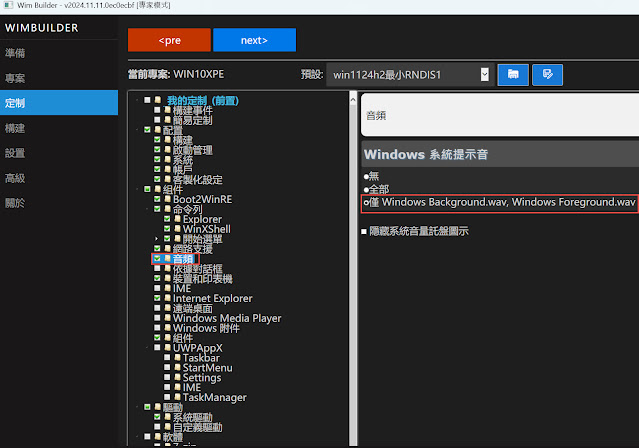












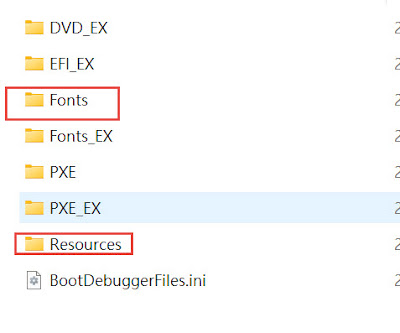





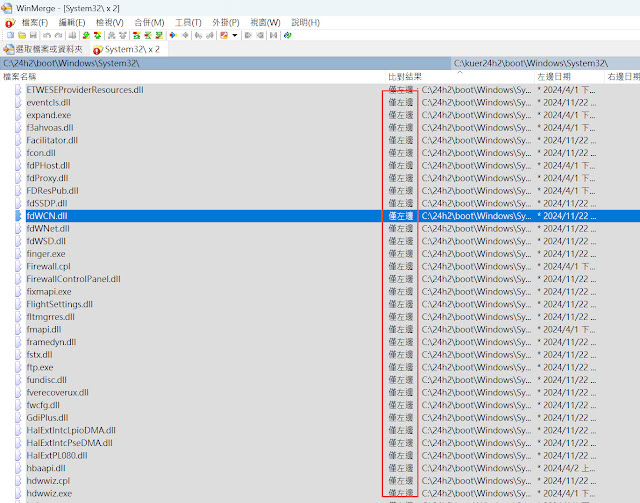













































沒有留言:
張貼留言