用Rufus 製作安裝windows 的usb隨身碟,插入acer 筆電,usb 開機,突然碰到的。前一陣子還正常開機安裝windows 11。
第一台acer筆電開機顯示has been blocked by the current security policy
第二台acer筆電開機顯示Security Boot Fail
以上二台acer 筆電發生的情況,上網搜尋,照著解決方案實作,暫時解決了,Supervisor Password設了密碼記得保存好,以後進入BIOS須輸入密碼。如只是要解決Security Boot Fail問題,問題解決後,就將密碼清除。
出狀況的這二台筆電,開機按F2鍵,進入BIOS設定
->Security->Set Supervisor Password
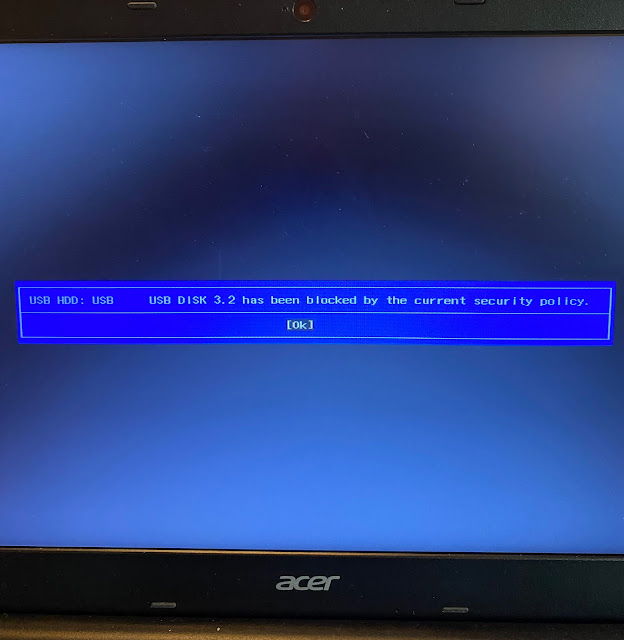











沒有留言:
張貼留言